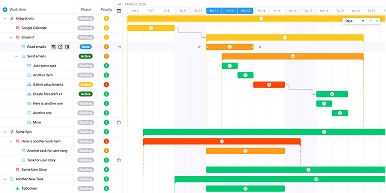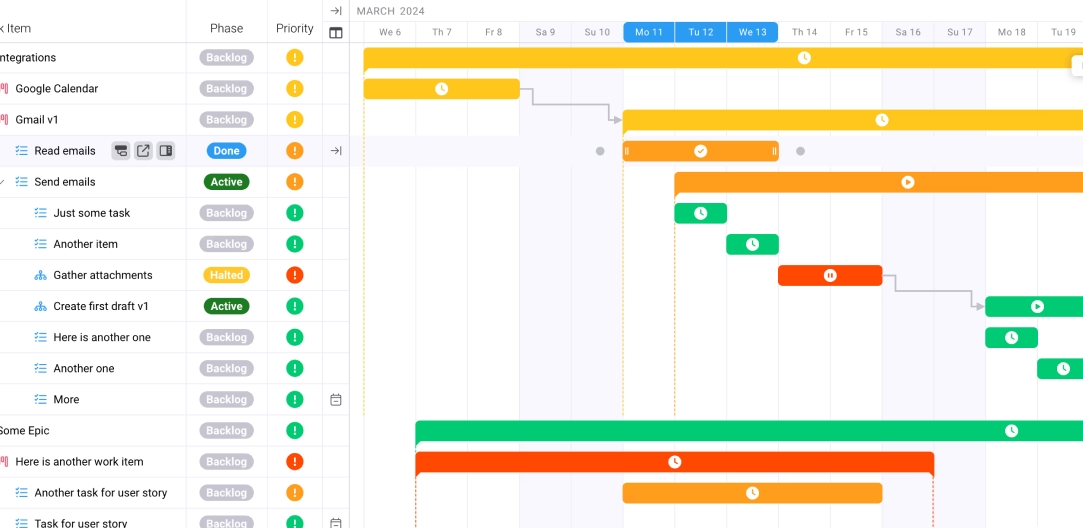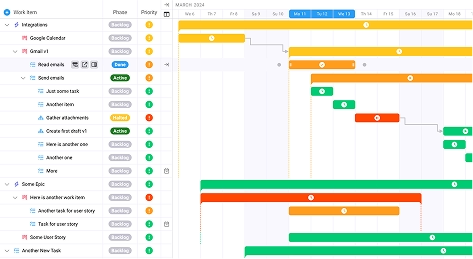Choosing the Best Project Management Tool for Agencies in 2025
Key takeaways:
In 2025, agencies face an increasingly complex landscape. With hybrid teams, client demands for transparency, and the need to manage everything from creative workflows to billing, choosing the best project management tool for agencies in 2025 is critical. The ideal platform should not only handle tasks and timelines but also integrate seamlessly with your agency’s unique processes.
This guide will walk you through the essential features and considerations for selecting a project management solution tailored to agency needs.
1. All-in-One Functionality
Agencies often juggle multiple tools for project management, time tracking, CRM, and billing. An integrated platform consolidates these functions, reducing the need for multiple subscriptions and streamlining workflows.
Key Features to Look For:
- Project Management: Support for both traditional and Agile methodologies, including task management, Gantt charts, and Kanban boards.
- Time & Expense Tracking: Accurate logging of billable and non-billable hours, with expense tracking capabilities.
- CRM Integration: Manage client relationships within the same platform, linking contacts to projects and communications.
- Billing & Invoicing: Generate estimates, invoices, and track payments without leaving the system.
- Client Portals: Provide clients with real-time access to project statuses, files, and communication threads.
An all-in-one solution ensures that all aspects of project delivery are interconnected, enhancing efficiency and reducing errors.
2. Customizable Workflows
Every agency has its unique processes. A flexible project management tool should allow customization to fit your specific workflows.
Customization Options:
- Task Phases: Define stages that reflect your agency’s process, from ideation to delivery.
- Templates: Create reusable templates for recurring projects or tasks to maintain consistency.
- Custom Fields: Add fields specific to your agency’s needs, such as campaign types or client preferences.
- Automated Notifications: Set up alerts for task assignments, deadlines, or status changes.
Customizable workflows ensure that the tool adapts to your agency, not the other way around.
3. Resource Planning and Management
Efficient resource allocation is vital to meet deadlines and manage workloads. A robust tool should offer features that provide visibility into team capacity and project demands.
Resource Management Features:
- Team Organization: Group employees into teams with custom workflows and reporting.
- Capacity Planning: Visualize team availability to prevent overbooking or underutilization.
- Time Off Tracking: Account for vacations and leaves in project planning.
- Skill Matching: Assign tasks based on team members’ skills and experience.
Effective resource planning leads to balanced workloads and timely project delivery.
4. Client Collaboration Tools
Transparent communication with clients enhances trust and satisfaction. A project management tool should facilitate seamless client collaboration.
Client Collaboration Features:
- Client Portals: Allow clients to view project progress, timelines, and deliverables.
- Feedback Mechanisms: Enable clients to provide input directly within the platform.
- Approval Workflows: Streamline the process of getting client approvals on tasks or deliverables.
- Request Forms: Clients can submit new project requests or changes through standardized forms.
These features ensure clients are engaged and informed throughout the project lifecycle.
5. Advanced Reporting and Analytics
Data-driven insights help agencies make informed decisions and demonstrate value to clients. A comprehensive tool should offer detailed reporting capabilities.
Reporting Capabilities:
- Project Dashboards: Visual overviews of project statuses, budgets, and timelines.
- Time Tracking Reports: Analyze how time is spent across projects and tasks.
- Financial Reports: Monitor budgets, expenses, and profitability.
- Custom Reports: Build reports tailored to specific metrics or KPIs.
Advanced analytics enable continuous improvement and strategic planning.
6. Agile Project Management Support
Agencies that adopt Agile methodologies require tools that support iterative development and flexibility.
Agile Features:
- Kanban Boards: Visualize work in progress and manage task flow.
- Sprint Planning: Organize work into sprints with defined goals and timelines.
- Epics and User Stories: Break down projects into manageable units aligned with client needs.
- Burndown Charts: Track progress and forecast project completion.
Support for Agile practices ensures the tool aligns with modern project management approaches.
7. Integration Capabilities
A project management tool should integrate with other software your agency uses to create a cohesive tech ecosystem.
Integration Considerations:
- Calendar Sync: Integrate with Google Calendar or Outlook for scheduling.
- Communication Tools: Connect with Slack or email platforms for seamless communication.
- File Storage: Integrate with cloud storage services like Dropbox or Google Drive.
- Accounting Software: Sync with tools like QuickBooks for financial management.
Integrations reduce manual data entry and streamline workflows across platforms.
8. User Experience and Support
A user-friendly interface and reliable support are essential for adoption and ongoing use.
User Experience Factors:
- Intuitive Design: Easy navigation and clear layout enhance usability.
- Customization: Users can tailor dashboards and views to their preferences.
- Training Resources: Access to tutorials, documentation, and onboarding support.
- Customer Support: Responsive assistance through chat, email, or phone.
A positive user experience encourages team adoption and maximizes the tool’s benefits.
9. Scalability and Pricing
As your agency grows, the project management tool should scale accordingly without prohibitive costs.
Scalability Considerations:
- Flexible Pricing Plans: Options that cater to different team sizes and needs.
- Modular Features: Add or remove features as required.
- User Management: Easily add new users and assign roles.
- Performance: The tool should handle increased data and user load efficiently.
Scalable solutions ensure long-term viability and return on investment.
10. Security and Compliance
Protecting client data and complying with regulations is non-negotiable. The project management tool must offer robust security features.
Security Features:
- Data Encryption: Protect data at rest and in transit.
- Access Controls: Define user permissions and roles.
- Audit Logs: Track user activity for accountability.
- Compliance Certifications: Ensure the tool meets industry standards like GDPR or SOC 2.
Strong security measures safeguard your agency’s and clients’ information.
Conclusion
Choosing the best project management tool for agencies in 2025 requires careful consideration of your agency’s specific needs. An ideal solution offers comprehensive functionality, customization, robust resource management, client collaboration features, advanced reporting, Agile support, seamless integrations, user-friendly design, scalability, and stringent security.
By focusing on these key areas, your agency can choose a tool that not only manages projects effectively but also enhances overall operational efficiency and client satisfaction. Here is a list of some popular project management tools.