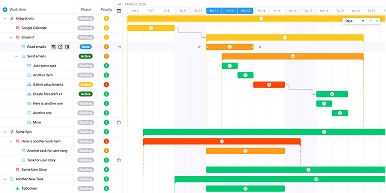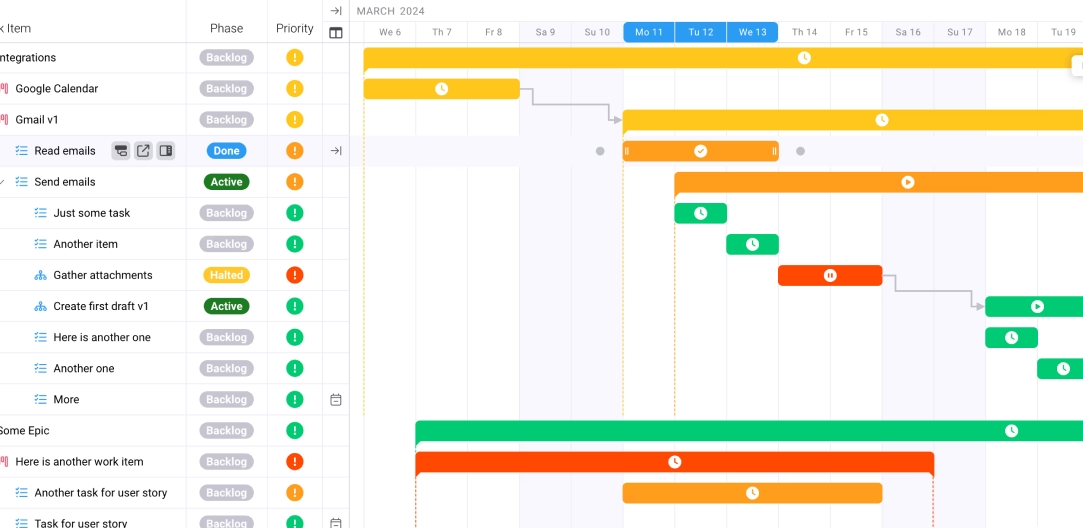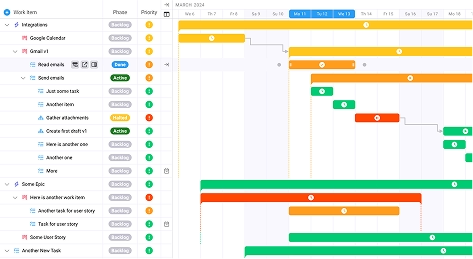Project Management for Marketing Agencies: Tools and Frameworks That Actually Work
Key takeaways:
- Essential Features Drive Success: The 23 must-have features outlined in this guide directly address the operational challenges that cause 70% of client service projects to fail or exceed budgets
- Integration is Critical: Modern client service businesses need platforms that unify project management, financial tracking, and client communication rather than managing these separately
- ROI Through Automation: Project management software increases team communication by 52% while reducing administrative overhead that typically consumes 30% of billable time
- Client-Centric Approach: Features like client portals and real-time reporting transform client relationships from transactional to strategic partnerships
Here’s a sobering reality: 44.39% of project managers reported not having enough resources as a challenge, yet many client service businesses continue to rely on fragmented tools that actually create more bottlenecks than they solve. The difference between thriving agencies and struggling ones often comes down to one critical factor—having the right project management software equipped with the essential features to manage complex client relationships while maintaining profitability.
The Current Challenge – What’s Broken in Traditional Project Management
Client service businesses face a perfect storm of operational complexity. Unlike product companies with standardized processes, agencies, consultancies, and professional services firms must juggle unique client requirements, diverse project scopes, and intricate billing structures—all while maintaining healthy profit margins.
The data reveals the magnitude of this challenge. Professional services automation software market size was valued at USD 11.52 billion in 2023 and is expected to grow at a CAGR of 11.9% from 2024 to 2030, driven primarily by businesses seeking solutions to operational inefficiencies that plague the industry.
Traditional project management tools were designed for internal teams building products, not for businesses that sell services to clients. This fundamental mismatch creates several critical gaps:
Resource Allocation Blindness: Most generic tools lack sophisticated resource planning capabilities, leaving managers guessing about team capacity and optimal project assignments. This leads to either overburdened teams or underutilized talent—both profit killers for service businesses.
Financial Disconnect: The separation between project work and financial tracking creates a dangerous blind spot. Teams can deliver excellent work while unknowingly bleeding profitability through scope creep, inefficient resource allocation, or missed billing opportunities.
Client Communication Gaps: Without integrated client portals and communication features, project updates become time-consuming manual processes. This not only reduces efficiency but also diminishes the client experience that service businesses depend on for retention and growth.
The automation gap compounds these challenges. 93% of project managers think workflow automation is a priority, yet 79% report that less than half of their PPM workflows are automated. This disconnect between need and implementation represents millions of dollars in lost productivity across the industry.
The Strategic Framework – Essential Features for Client Service Excellence
Modern client service businesses require project management software that functions as an integrated business operating system rather than just a task tracker. All-in-one work management platforms provide centralized visibility and control for client service businesses, eliminating the inefficiencies that arise from managing multiple disconnected tools.
The 23 must-have features fall into five strategic categories that address the core operational needs of client service businesses:
Project & Resource Management Core: These features ensure work gets done efficiently with optimal resource allocation. Custom task types, multiple assignees, and comprehensive resource planning provide the foundation for successful project delivery.
Financial Management & Profitability: Features like financial budgets, time budgets, client rate cards, and cost tracking create the financial visibility essential for maintaining healthy margins while scaling operations.
Client Experience & Communication: Client portals, request forms, and integrated communication tools transform how businesses interact with clients, creating seamless experiences that drive satisfaction and retention.
Operational Efficiency & Automation: Time tracking, expense tracking, invoicing, and automated workflows eliminate manual administrative tasks that consume valuable billable hours.
Business Intelligence & Control: Robust permission controls, reporting capabilities, portfolios, and analytics provide the insights needed for strategic decision-making and business growth.
This integrated approach addresses a fundamental truth about successful client service businesses: operational excellence and client satisfaction are inseparable. When internal processes are streamlined and automated, teams can focus on delivering exceptional client value rather than wrestling with administrative overhead.
Implementation Tactics – The 23 Must-Have Features Explained
Core Project Management Features
1. Custom Task Types Generic task categories don’t work for client service businesses where different projects require different workflows. Custom task types allow teams to create project structures that match their specific service delivery methods, whether they’re running marketing campaigns, consulting engagements, or design projects.
2. Multiple Assignees Client projects often require collaboration across multiple team members with different skill sets. Multiple assignee capabilities ensure accountability is clear while enabling the collaborative work styles that produce the best client outcomes.
3. Templates Choosing the right work management platform requires evaluating features that align with agency-specific workflows. Project templates standardize successful processes, ensuring consistency in delivery while reducing project setup time by up to 60%.
4. Reminders Automated reminders prevent critical tasks from falling through the cracks, especially important in client work where missed deadlines can damage relationships and trigger penalty clauses.
Financial Management & Profitability Features
5. Financial Budgets Project-level financial budgets provide real-time visibility into profitability, enabling teams to make informed decisions about resource allocation and scope management before profit margins erode.
6. Time Budgets Time budget features help teams stay within estimated hours while identifying which types of work consistently exceed estimates, providing data for more accurate future pricing.
7. Client Rate Cards Different clients often have different billing rates for the same team members. Client rate cards automate proper billing while ensuring accurate revenue recognition across multiple client relationships.
8. Cost Tracking Comprehensive cost tracking captures both direct costs (team time) and indirect costs (software subscriptions, third-party services) to provide true project profitability visibility.
9. Invoicing Integrated invoicing eliminates the manual process of transferring time and expense data to separate billing systems, reducing errors and accelerating cash flow.
10. Expense Tracking Project-specific expense tracking ensures all client costs are captured and billed appropriately, preventing profit leakage from unreimbursed expenses.
11. Retainer Management Many client service businesses work on retainer models. Dedicated retainer management features track remaining balances and automate billing cycles.
12. Estimates Professional estimate creation capabilities help win new business while setting clear expectations about project scope and investment.
Client Experience & Communication Features
13. Client Portals Client Portal Software Market was valued at USD 1.81 Billion in 2024 and is projected to reach USD 3.38 Billion by 2031, growing at a CAGR of 8.15%, reflecting the growing recognition of their importance. Client portals provide a professional, branded space where clients can track project progress, access deliverables, and communicate with the team.
14. Request Forms Standardized request forms streamline how clients submit new work requests, ensuring all necessary information is captured while reducing back-and-forth communications.
15. File Management with Advanced Features Modern file management goes beyond storage to include approval workflows, version control, permission management, and threaded commenting—essential for managing client review and approval processes.
Operational Efficiency Features
16. Resource Planning Strategic resource planning features provide visibility into team capacity, enabling better project scheduling and identifying when additional resources are needed.
17. Time Tracking Accurate time tracking is fundamental to client service profitability, providing data for billing, project costing, and future estimate accuracy.
18. Integrations Integration capabilities with accounting software are essential for streamlined financial workflows. Key integrations include HubSpot for CRM, QuickBooks and Xero for accounting, and other business-critical tools.
19. Time Off Requests Integrated time-off management ensures resource planning accounts for planned absences, preventing project scheduling conflicts.
20. Portfolios Portfolio-level views help managers understand performance across multiple clients and projects, identifying trends and optimization opportunities.
System Control & Intelligence Features
21. Robust Permission Controls Client service businesses handle sensitive information requiring granular permission controls that determine who can access what information at both project and client levels.
22. CRM Integration Sales and delivery alignment is critical for client service success. Integrated CRM capabilities ensure project teams have full visibility into client history and relationship dynamics.
23. Customer Support Reliable customer support becomes critical when project management software is central to business operations. Look for platforms offering multiple support channels and rapid response times.
Implementation Best Practices – Avoiding Common Pitfalls
Successfully implementing project management software in client service businesses requires careful planning and strategic rollout. Many organizations underestimate the change management aspects, leading to poor adoption rates and suboptimal results.
Phased Implementation Strategy
The most successful implementations follow a phased approach that prioritizes core functionality before expanding to advanced features. Start with essential project management and time tracking capabilities, ensuring these foundational elements work smoothly before introducing client-facing features like portals and advanced reporting.
Phase 1: Core Operations (Weeks 1-4) Begin with basic project setup, task management, and time tracking. This provides immediate value while allowing teams to become comfortable with the new system. Focus on migrating current projects and establishing consistent data entry practices.
Phase 2: Financial Integration (Weeks 5-8) Implement billing integration, expense tracking, and budget management features. This phase typically shows the most dramatic ROI improvements as manual billing processes are eliminated and financial visibility increases.
Phase 3: Client Experience (Weeks 9-12) Launch client portals and request forms once internal processes are stable. This ensures clients experience a polished, professional interface rather than a work-in-progress system.
Phase 4: Advanced Analytics (Weeks 13-16) Deploy advanced reporting, portfolio management, and business intelligence features once sufficient data has been collected to provide meaningful insights.
Change Management Considerations
Resistance to new project management systems is common, particularly from team members comfortable with existing processes. Address this through comprehensive training, clear communication about benefits, and involving key team members in the selection process.
Training and Adoption Strategies: Create role-specific training materials that focus on how each team member’s daily work will improve. Developers care about task clarity and project timelines, while account managers focus on client communication and project status visibility.
Data Migration Planning: Plan data migration carefully, focusing on active projects and essential historical data. Attempting to migrate everything often leads to cluttered systems and confused teams. Start fresh with new projects while maintaining read-only access to legacy systems for reference.
Common Implementation Challenges
Integration Complexity: Many client service businesses use specialized tools for specific functions. Ensure your chosen platform offers robust API access and pre-built integrations with critical business systems. Platforms like Ravetree often provide comprehensive integration capabilities that eliminate the need for multiple disconnected tools.
Permission Structure Planning: Client service businesses handle sensitive information for multiple clients. Design permission structures carefully to ensure team members have appropriate access while maintaining client confidentiality. This becomes particularly important as businesses scale and teams become more specialized.
Client Onboarding Process: Introducing clients to new portals and communication methods requires careful planning. Develop standard onboarding materials and assign dedicated team members to guide clients through the transition. Most clients appreciate improved transparency and communication once they’re comfortable with the new system.
Advanced Feature Considerations for Scaling Businesses
As client service businesses grow, certain advanced features become essential for maintaining operational efficiency and competitive advantage. Understanding these requirements early helps inform platform selection decisions.
Multi-Currency and Global Operations
Businesses serving international clients need robust multi-currency support that handles billing, expense tracking, and financial reporting across different currencies. This includes automatic exchange rate updates and the ability to lock rates for specific projects or time periods.
Advanced Resource Management
Sophisticated resource planning goes beyond basic availability tracking to include skills-based assignment, capacity planning, and scenario modeling. These features become critical when managing teams of 20+ people across multiple projects with varying requirements.
White-Label Client Experiences
Many client service businesses want to present a completely branded experience to clients, including custom domains, branded portals, and personalized communication templates. This level of customization supports premium positioning and strengthens client relationships.
Advanced Reporting and Analytics
Mature businesses need sophisticated reporting capabilities that provide insights into profitability trends, team performance, client satisfaction, and market opportunities. Look for platforms that offer customizable dashboards and automated report distribution.
Custom Workflow Automation: As businesses develop unique processes, the ability to create custom automated workflows becomes valuable. This might include automatic task assignment based on project type, escalation procedures for overdue deliverables, or custom approval processes for different client types.
Industry-Specific Considerations
Different types of client service businesses have unique requirements that influence feature prioritization and platform selection.
Marketing and Advertising Agencies
Agencies typically need strong creative review and approval workflows, campaign tracking capabilities, and media planning integration. They also benefit from features that track campaign performance and client acquisition metrics.
Consulting Firms
Management and strategy consultants require sophisticated knowledge management capabilities, proposal creation tools, and the ability to track engagement profitability across different service lines. Travel expense tracking and mobile capabilities are also particularly important.
IT Services and Development
Technology service providers need strong integration with development tools, detailed time tracking for different types of technical work, and robust change request management. They also typically require more sophisticated permission controls due to the sensitive nature of client systems access.
Professional Services (Legal, Accounting, Architecture)
These businesses often have specific regulatory and compliance requirements that influence software selection. They also typically work with longer project timelines and more complex billing structures, including retainer management and progress billing capabilities.
Strategic Platform Selection Criteria
Choosing the right project management software for a client service business requires evaluating multiple factors beyond just feature lists.
Scalability Planning
Consider not just current needs but projected growth over the next 2-3 years. Platforms that work well for 10-person teams may not scale effectively to 50+ person operations. Evaluate user limits, performance characteristics, and advanced features availability.
Total Cost of Ownership
Look beyond subscription costs to include implementation time, training requirements, integration costs, and potential productivity disruption. Some “cheaper” platforms end up costing more due to limited functionality that requires additional tools.
Vendor Stability and Vision
Client service businesses become heavily dependent on their project management platforms. Evaluate vendor financial stability, product roadmaps, and alignment with your business model. Established platforms with clear long-term visions provide better investment protection.
Support and Training Resources
Implementation success often depends on available support resources. Evaluate not just technical support but also training materials, user communities, and implementation consulting services. The best platforms offer comprehensive resources that accelerate adoption and maximize value realization.
Security and Compliance
Client service businesses handle sensitive client information requiring robust security measures. Evaluate data encryption, access controls, audit capabilities, and compliance certifications relevant to your industry and client base.
Conclusion: Building Your Competitive Advantage
The modern client service landscape demands operational excellence that can only be achieved through the right technology foundation. The 23 must-have features outlined in this guide represent the minimum requirements for competing effectively while maintaining healthy profit margins and exceptional client relationships.
Success in today’s market requires more than just good service delivery—it demands operational sophistication that allows businesses to scale efficiently while maintaining the personal touch that clients value. The right project management software serves as the central nervous system that coordinates all aspects of service delivery, from initial client engagement through project completion and ongoing relationship management.
Organizations that invest in comprehensive project management software with these essential features position themselves for sustainable growth and competitive advantage. The integration of project management, financial tracking, resource planning, and client communication creates a multiplier effect that amplifies every other business improvement effort.
For client service businesses ready to transform their operations, Project Management Software: 23 Must-Have Features for Client Service Businesses provides the roadmap for making informed platform selection decisions that will drive success for years to come.
Measuring Success – KPIs and ROI Metrics
The effectiveness of project management software in client service businesses can be measured through specific metrics that directly correlate with business success:
Operational Efficiency Gains: Average manager saves 153 hours per year using project management software, translating to significant cost savings when multiplied across entire teams. Track time saved on administrative tasks, project setup speed, and billing cycle efficiency.
Client Satisfaction Improvements: 67% of companies use project management software to communicate easily with their clients, leading to measurable improvements in client satisfaction scores and retention rates. Monitor client portal usage, response times to client requests, and overall client satisfaction ratings.
Financial Performance Metrics: Track project profitability margins, billing accuracy, cash flow improvements, and budget variance. Successful implementations typically see 20-30% improvements in project profitability within the first year.
Team Productivity Indicators: Measure project delivery timelines, resource utilization rates, and team collaboration effectiveness. The communication improvements alone—where software increases team communication by 52%—typically result in fewer project delays and higher-quality deliverables.
Client Portal Adoption: 82% of organizations now offer a self-service portal as a channel for accessing IT support, and similar adoption rates in client service businesses indicate strong client engagement and reduced support overhead.
Future Considerations – Emerging Trends and Strategic Planning
The project management software landscape for client service businesses continues evolving rapidly, driven by technological advances and changing client expectations. Several key trends will shape platform selection and implementation strategies over the next 2-3 years.
Artificial Intelligence Integration: AI-powered features are moving beyond basic automation to provide predictive insights about project risks, resource optimization recommendations, and intelligent client communication suggestions. Early adopters report 25-40% improvements in project predictability.
Enhanced Client Experience Focus: The line between internal project management and client experience platforms continues blurring. Future solutions will offer more sophisticated client collaboration features, including real-time co-creation tools and enhanced mobile experiences.
Advanced Analytics and Business Intelligence: Modern platforms increasingly offer sophisticated analytics that help identify patterns in project performance, client behavior, and team productivity. These insights enable data-driven improvements in both service delivery and business operations.
Vertical-Specific Customization: Rather than one-size-fits-all solutions, the market is trending toward platforms that offer deep customization for specific industry verticals, whether marketing agencies, consulting firms, or professional services.
Integration Ecosystem Expansion: As businesses rely on more specialized tools, project management platforms must serve as central hubs connecting an expanding ecosystem of business applications, from specialized design tools to advanced financial planning platforms.
Frequently Asked Questions
What’s the difference between project management software and professional services automation (PSA) software?
Project management software focuses primarily on task and project coordination, while PSA software provides comprehensive business management including project delivery, resource planning, financial management, and client relationship tools specifically designed for service businesses.
How important are client portals for service businesses?
Client portals have become essential for professional service businesses, with adoption growing rapidly as clients expect transparency and self-service capabilities. They reduce administrative overhead while improving client satisfaction and project communication.
Should small agencies invest in comprehensive project management software?
Yes, especially if they plan to grow. The operational efficiency gains and improved client experiences typically pay for software investments within 3-6 months, while providing the foundation for scalable growth.
What’s the most critical feature for profitability tracking?
Integrated time tracking combined with project budgets provides the foundation for profitability analysis. Without accurate time data, it’s impossible to understand true project costs or optimize pricing strategies.
How do integrations impact software selection?
Integrations are crucial for eliminating manual data entry and maintaining single sources of truth. Key integrations include accounting software, CRM systems, and communication tools your team already uses.
What should agencies prioritize when implementing new project management software?
Start with core project delivery features and financial tracking, then gradually implement client-facing features like portals. This approach ensures immediate operational benefits while minimizing change management challenges.
How long does it typically take to see ROI from project management software?
Most client service businesses see positive ROI within 3-6 months through time savings and improved billing accuracy. Full benefits, including client satisfaction improvements and strategic insights, typically manifest within 12 months.
What’s the biggest mistake agencies make when selecting project management software?
Choosing software based on features lists rather than business workflows. The best software aligns with how your business actually operates rather than forcing process changes to match software limitations.
How important is mobile access for client service businesses?
Mobile access is essential for businesses with team members who work on-site with clients or travel frequently. It ensures project updates and client communications can happen in real-time regardless of location.
Should agencies build custom solutions or buy existing software?
Unless you have significant technical resources and very unique requirements, buying existing software is almost always more cost-effective. Modern platforms offer sufficient customization for most service business needs.