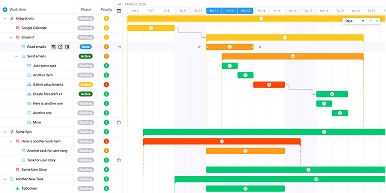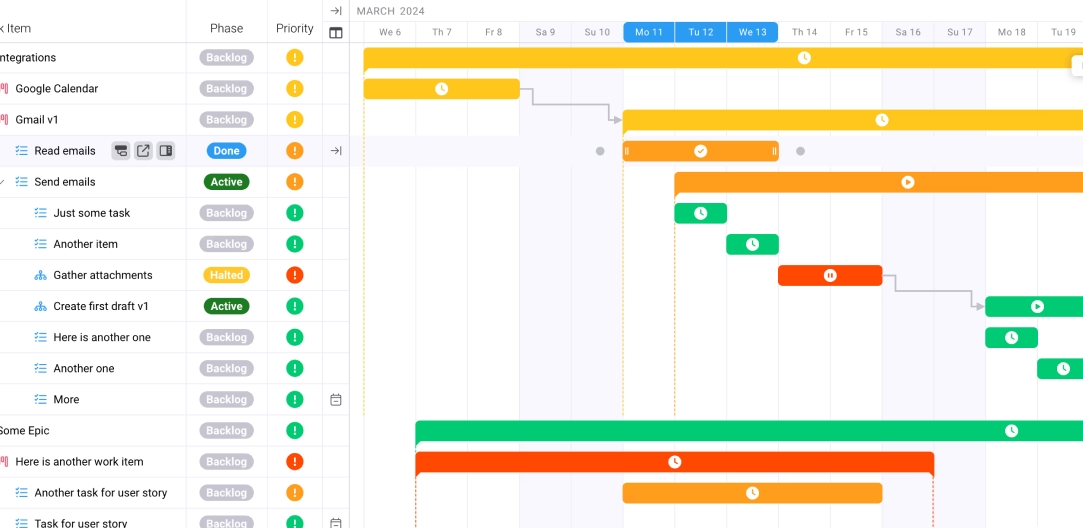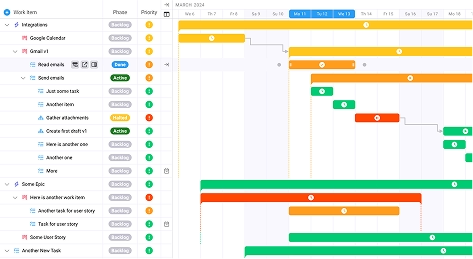Ravetree vs. Jira: Which Project Management Software Is Right for You?
Key takeaways:
When choosing between Ravetree vs. Jira for your agency or professional services firm, the decision comes down to more than features. It's about finding software that aligns with how your teams actually work. Jira built its reputation serving software development teams with robust issue tracking and agile frameworks. Ravetree, by contrast, was purpose-built for client-facing businesses that need integrated project management, resource planning, and financial oversight in one platform.
This comparison examines both platforms across the dimensions that matter most: core functionality, pricing, user experience, integrations, and fit for specific business types. Whether you're managing marketing campaigns, IT services, or creative projects, understanding the strengths and limitations of each tool will help you make the right choice for your organization.
The Professional Services Software Challenge
Professional services organizations face unique operational challenges that generic project management tools often fail to address. Unlike product companies with standardized workflows, service businesses juggle multiple clients simultaneously, each with distinct requirements, approval processes, and billing arrangements.
Studies show that 77% of high-performing teams rely on comprehensive project management software with integrated features, yet many firms still cobble together multiple disconnected tools. This fragmentation creates data silos, reduces visibility, and wastes valuable time on manual data transfer between systems.
The right platform must accommodate billable hours tracking, resource allocation across competing projects, client collaboration features, and real-time profitability insights. Research indicates that project management software improves team communication by more than 50%, making the selection decision even more critical for distributed teams managing complex client work.
Ravetree vs. Jira: Understanding the Core Differences
Jira: Built for Software Development
Jira emerged as a solution for software development teams needing sophisticated issue tracking and agile project management capabilities. The platform excels at supporting Scrum and Kanban methodologies with customizable workflows, making it a natural fit for technical teams following sprint-based development cycles.
Its strength lies in developer-centric features: detailed issue hierarchies with epics, stories, and sub-tasks; JQL (Jira Query Language) for advanced filtering; and deep integration with development tools like Bitbucket and GitHub. Jira's agile boards help software teams visualize workflows and manage backlogs effectively, supporting iterative development processes.
However, users frequently report that Jira's complex interface presents a steep learning curve, particularly for non-technical team members. The platform's focus on issue tracking rather than holistic project management means agencies often need additional tools for time tracking, resource planning, and client billing.
Ravetree: Purpose-Built for Professional Services
Ravetree positions itself as an all-in-one work management platform specifically designed for agencies, consultancies, and professional services firms. Unlike Jira's developer-first approach, Ravetree addresses the complete service delivery lifecycle from sales and resource planning through project management and billing.
The platform integrates time tracking, resource planning, CRM, and invoicing capabilities that service businesses require daily. This integration eliminates the need to maintain separate systems for different business functions, providing unified visibility into project profitability, team utilization, and client relationships.
Ravetree's interface was designed with non-technical users in mind, offering intuitive navigation and customizable dashboards that give different stakeholders exactly the views they need without overwhelming complexity.
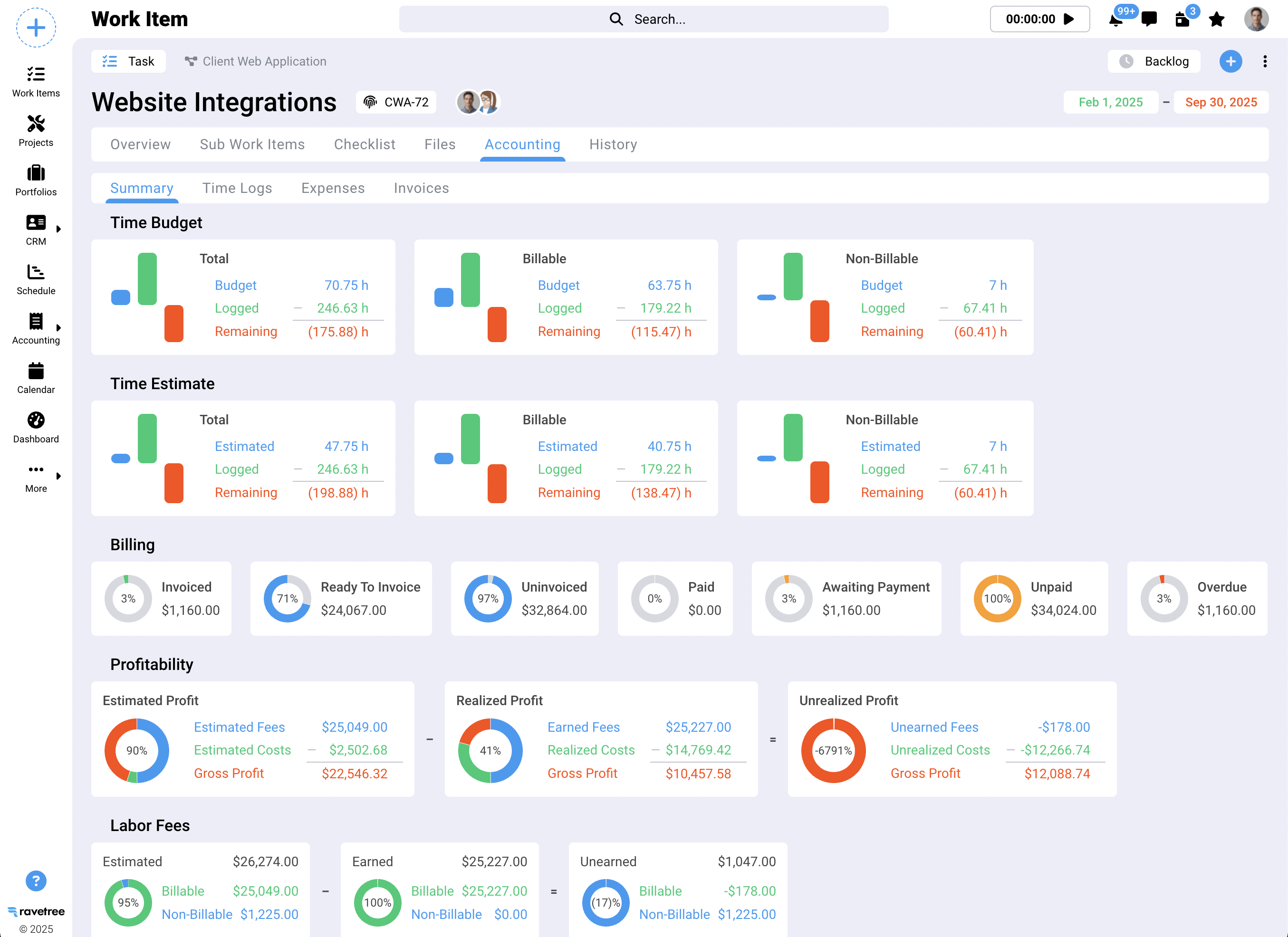
Feature Comparison: Where Each Platform Excels
Project Planning and Task Management
Both platforms offer robust task management, but their approaches differ significantly. Jira's hierarchical issue structure (epic > story > task > sub-task) works brilliantly for software development but can feel unnecessarily complex for marketing campaigns or consulting projects.
Jira provides powerful dependency management and allows teams to create custom workflows that mirror their development processes. The platform's sprint planning tools help technical teams estimate effort using story points and velocity metrics.
Ravetree takes a more flexible approach, allowing teams to structure projects based on actual client work rather than forcing technical frameworks. Projects can be organized by deliverable, campaign, or any custom structure that makes sense for your business. The platform supports both agile and traditional project management methodologies without requiring teams to adopt developer-specific terminology.
Resource Management and Capacity Planning
Effective resource management enables top agencies to maintain 75-85% billable utilization rates, making this capability essential for professional services profitability.
Jira's resource management capabilities are limited out of the box. While you can assign tasks to team members and see workload distribution, the platform wasn't designed for capacity planning across multiple projects or tracking billable versus non-billable time. Most organizations using Jira for resource management need third-party plugins or separate tools.
Ravetree includes sophisticated resource planning features natively. The platform provides real-time visibility into team capacity, allowing managers to forecast staffing needs, identify overallocation before it causes burnout, and optimize utilization rates. Color-coded capacity views make it easy to spot conflicts and rebalance workload across the team.
Time Tracking and Financial Management
For agencies and consultancies, accurate time tracking directly impacts revenue. Resource management software must integrate time tracking with project budgets to provide real-time profitability insights.
Jira offers basic time tracking through custom fields and plugins, but financial management requires integration with external tools. There's no native support for billing rates, project budgets, or profit margin tracking. Organizations using Jira typically need separate accounting software and manual processes to connect project time with client invoicing.
Ravetree treats financial management as a first-class feature. The platform tracks time at different billing rates, compares actual costs against project budgets, and calculates profitability in real-time. Managers can see immediately whether projects are on track financially or heading for overruns, enabling course correction before margins erode.
Client Collaboration and Communication
Service businesses require seamless client collaboration without exposing internal discussions or overwhelming clients with complexity.
Jira's security settings allow controlled access to specific issues, but the platform's technical interface isn't ideal for non-technical clients. Most agencies using Jira maintain separate communication channels with clients, leading to scattered discussions and version control issues.
Ravetree includes a dedicated client portal that provides clients with appropriate visibility into their projects without exposing internal operations. Clients can approve deliverables, review time logs, submit requests, and communicate with your team through a clean interface designed for external stakeholders.
Pricing: Understanding Total Cost of Ownership
The project management software market reached $9.76 billion in 2025 with pricing models varying significantly across vendors, making cost comparison essential for budget-conscious organizations.
Jira Pricing Structure
Jira offers several pricing tiers:
- Free plan for up to 10 users with limited features
- Standard at $8.15/user/month (billed annually)
- Premium at $16/user/month (billed annually)
- Enterprise pricing available for large organizations
However, 60% of organizations report needing technology updates to improve resource management, and Jira's modular approach often requires paid marketplace apps for essential agency features like time tracking, resource planning, and financial management. These additions can significantly increase the effective per-user cost.

Ravetree Pricing Structure
Ravetree provides transparent, predictable pricing that includes all features without nickel-and-diming for essential capabilities. The platform offers custom pricing based on your team size and needs, with all tiers including project management, resource planning, time tracking, CRM, and billing functionality.
For many agencies, Ravetree's all-inclusive approach actually reduces total cost compared to assembling multiple tools. When you factor in the cost of integrating separate systems for time tracking, resource management, and invoicing, the consolidated platform often delivers better ROI.
User Experience and Learning Curve
Modern employees expect consumer-like technology experiences with intuitive interfaces, making usability a critical factor in software adoption and team productivity.
Jira's Complexity Trade-off
Jira's power comes with complexity. The platform offers extensive customization options, allowing teams to configure workflows, issue types, fields, and permissions to match virtually any process. This flexibility is valuable for enterprise organizations with established methodologies but can overwhelm smaller teams or those new to structured project management.
User feedback consistently notes that Jira requires significant training investment. Non-technical team members particularly struggle with the developer-centric terminology and navigation structure. This learning curve can delay onboarding and reduce adoption, especially in agencies where team members split time across multiple tools.
Ravetree's Accessibility
Ravetree prioritizes intuitive design that requires minimal training. The platform's interface uses familiar patterns and clear labeling that help new users become productive quickly. Customizable dashboards allow team members to see exactly what they need without navigating complex menu structures.
The platform also offers free training and dedicated support, helping teams get up and running faster. This accessibility advantage is particularly valuable for agencies with high turnover or teams that include contractors who need to onboard quickly.
Integration Ecosystems
Integration capabilities determine how well project management software fits into existing technology stacks, making this a crucial consideration for organizations with established tools.
Jira's Developer-Focused Integrations
Jira shines in technical ecosystems. The platform offers native integration with Atlassian's suite (Confluence, Bitbucket, Trello) and connects seamlessly with developer tools like GitHub, GitLab, and Jenkins. The robust API and extensive marketplace provide countless options for customization and extension.
However, Jira's integrations focus primarily on development workflows. Connecting with accounting software, marketing automation tools, or industry-specific platforms often requires custom development or third-party middleware.
Ravetree's Business-Focused Connections
Ravetree integrates with the tools service businesses actually use: QuickBooks and Xero for accounting, Google Workspace and Microsoft 365 for productivity, Slack for communication, and Zapier for connecting to hundreds of other applications. The platform's API enables custom integrations when needed, but most agencies find the native connections handle their requirements.
Use Case: When to Choose Each Platform
Choose Jira If You:
- Run a software development team following agile methodologies
- Need sophisticated issue tracking with complex workflows
- Require deep integration with development tools
- Have technical users comfortable with developer-centric interfaces
- Can supplement with additional tools for resource and financial management
Choose Ravetree If You:
- Operate an agency, consultancy, or professional services firm
- Need integrated time tracking, resource planning, and billing
- Manage client projects requiring external collaboration
- Want all-in-one visibility into projects, people, and profits
- Prefer intuitive interfaces that don't require extensive training
Making the Decision
Effective software selection requires evaluating tools against your organization's specific needs rather than chasing features. The best project management software for your team depends on your industry, workflows, and business model.
Research shows that 47% of project managers believe they're expected to deliver more value with reduced budgets, making efficient operations and clear ROI visibility increasingly important. Your software choice should support these objectives by eliminating wasteful processes and providing actionable insights.
Consider running parallel trials of both platforms with a representative sample of your team and realistic projects. This hands-on evaluation will reveal which system better fits your actual work patterns and team preferences. Pay attention not just to features but to daily usability, training requirements, and the total cost including any necessary add-ons or integrations.
Conclusion
The choice between Ravetree vs. Jira ultimately depends on whether your organization functions more like a software development shop or a client-facing service business. Jira excels in technical environments where agile development practices and sophisticated issue tracking drive daily work. Its power and flexibility serve software teams exceptionally well.
For agencies, consultancies, and professional services firms managing client work, Ravetree provides the integrated financial management, resource planning, and client collaboration capabilities that Jira lacks. The platform's all-in-one approach eliminates tool sprawl while its intuitive interface accelerates adoption across diverse teams.
Both platforms continue evolving to meet changing market needs, but their fundamental design philosophies remain distinct. Jira optimizes for developer workflows while Ravetree optimizes for profitable service delivery. Understanding this core difference helps you select the tool that will actually improve your operations rather than simply adding another complex system to manage.
Ready to see which platform fits your team? Take advantage of free trials to evaluate each system with your actual projects and workflows before committing.
Frequently Asked Questions
Can Jira handle resource management for agencies?
Jira offers basic task assignment but lacks robust resource capacity planning and utilization tracking without third-party plugins. Agencies typically need additional tools to manage resource allocation effectively.
Does Ravetree support agile methodologies?
Yes, Ravetree accommodates both agile and traditional project management approaches. Teams can structure sprints, backlogs, and iterations while maintaining integrated time tracking and financial oversight.
Which platform is better for remote teams?
Both support remote work, but Ravetree's client portal and integrated communication tools provide advantages for client-facing teams. Jira works well for technical teams already using Atlassian's ecosystem.
Can I migrate from Jira to Ravetree?
Yes, project data can be migrated between platforms. Ravetree provides migration support to help teams transition smoothly while maintaining historical project information.
How long does implementation typically take?
Jira implementation often requires several weeks for configuration and team training. Ravetree's simpler interface typically enables productive use within days, with free training accelerating adoption.
Does either platform offer client-facing features?
Ravetree includes a dedicated client portal for project visibility, approvals, and communication. Jira's technical interface isn't designed for client interaction, requiring separate tools for client collaboration.