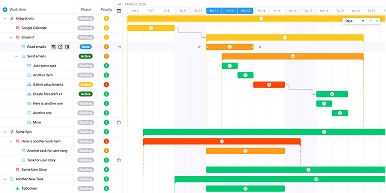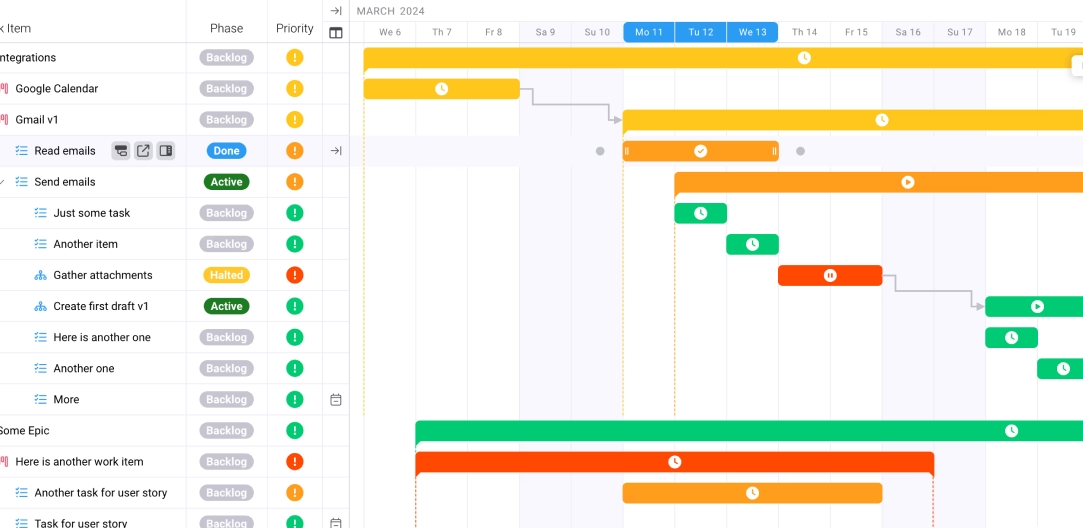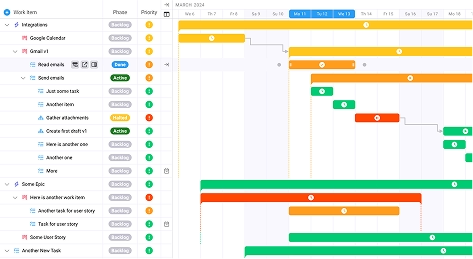Ravetree vs. Monday: Which Is The Best Tool For Service Firms?
Key takeaways:
Choosing the right project management software can determine whether your service firm thrives or struggles. With dozens of options available, the decision between specialized tools like Ravetree and versatile platforms like Monday.com requires careful consideration of your specific business needs.
For professional services firms—including marketing agencies, consulting firms, IT services companies, and creative agencies—the stakes are particularly high. These businesses need more than basic task management. They require integrated solutions that handle project delivery, resource allocation, time tracking, billing, and client relationships all in one place.
This comprehensive comparison examines Ravetree and Monday.com across the dimensions that matter most to service firms: features, pricing, usability, and suitability for different team sizes and workflows.
Understanding the Platforms
Ravetree: Built for Professional Services
Ravetree positions itself as an all-in-one work management platform specifically designed for project-driven organizations. The software integrates project management, resource planning, time tracking, billing, and CRM functionality into a unified system.
The platform targets medium to large-sized professional services firms that need comprehensive financial management alongside project tracking. Ravetree's approach eliminates the need for multiple disconnected tools by providing purpose-built features for billable work, client management, and profitability analysis.
Key differentiators include advanced budget forecasting, retainer management, client-specific rate cards, and detailed profitability tracking at the project and task level.
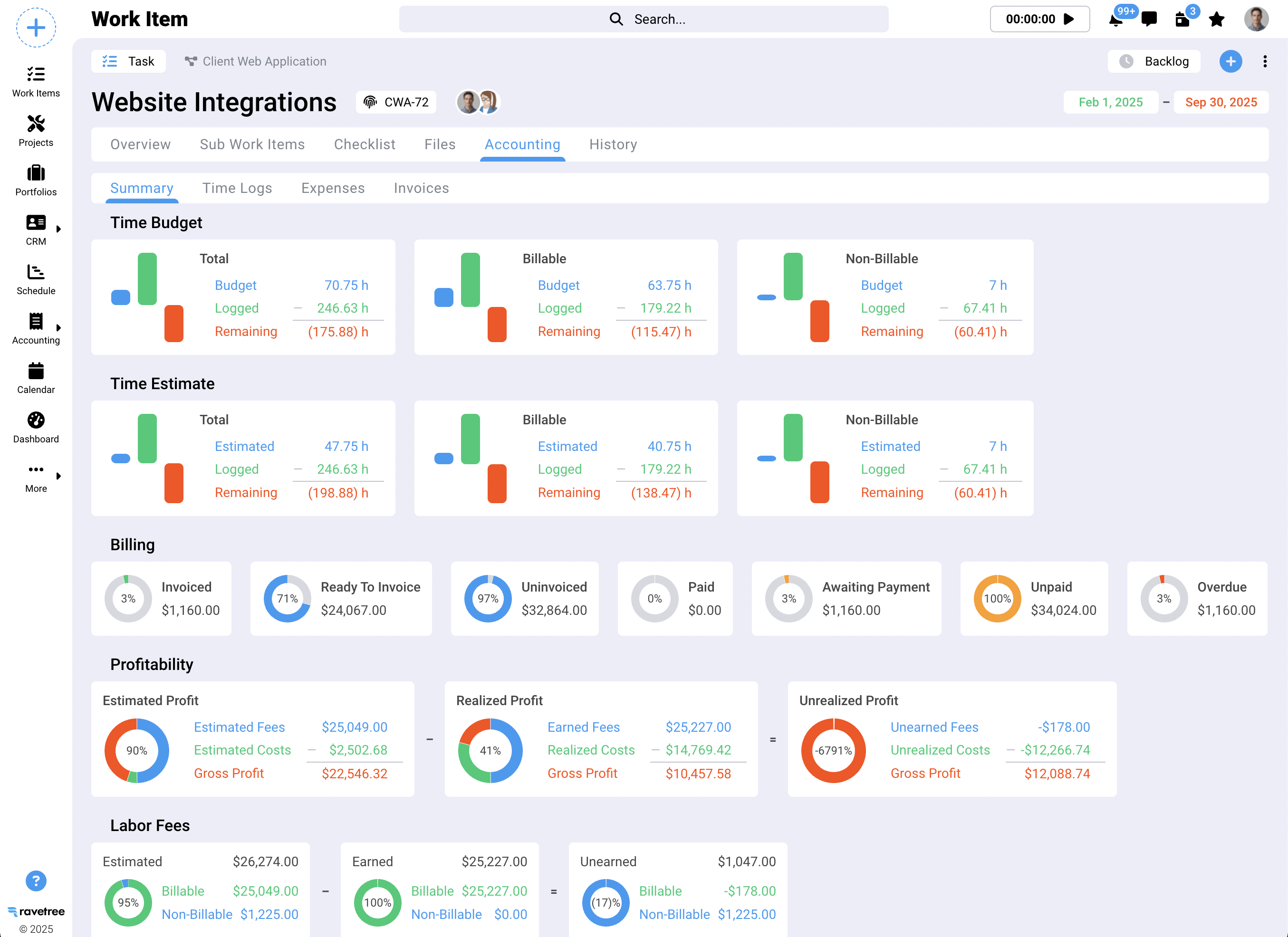
Monday.com: The Flexible Work Operating System
Monday.com takes a different approach as a highly customizable Work Operating System (Work OS) that adapts to various workflows and team structures. Rather than focusing exclusively on professional services, Monday.com serves diverse industries and use cases through its flexible board-based system.
The platform excels in visual project management with colorful, intuitive interfaces that require minimal training. Monday.com's strength lies in its adaptability—teams can configure boards, automations, and dashboards to match their specific processes without extensive technical knowledge.
With robust automation capabilities, extensive integrations, and AI-powered features, Monday.com appeals to teams seeking a scalable platform that grows with their needs.
Core Features Comparison
Project Management Capabilities
Ravetree provides traditional and agile project management features including Gantt charts, Kanban boards, sprint planning, and dependency management. The platform supports multiple project methodologies within the same workspace, allowing teams to choose waterfall, agile, or hybrid approaches based on project requirements.
Project templates in Ravetree can include milestones, task dependencies, file structures, and budget parameters, enabling teams to standardize their delivery processes. The portfolio view aggregates multiple projects, providing executives with a high-level perspective on organizational capacity and performance.
Monday.com offers similar project visualization options with Gantt charts, Kanban boards, calendar views, and timeline displays. The platform's strength lies in customization—teams can create unlimited board views tailored to different stakeholders' needs.
Dependencies, milestones, and critical path analysis are available in Monday.com's higher-tier plans. The platform's automation engine can trigger actions based on project status changes, deadline approaches, or custom conditions, reducing manual project administration.
Both platforms handle complex projects effectively, though their approaches differ. Ravetree provides more structured project financial management out of the box, while Monday.com offers greater flexibility in how project information is organized and displayed.
Resource Management
Ravetree includes dedicated resource planning tools that visualize team capacity, utilization rates, and availability across projects. Resource managers can see who is overallocated or underutilized, making it easier to balance workloads and plan for hiring or contractor needs.
The platform supports detailed capacity planning with customizable work schedules, time-off management, and skill-based resource allocation. Teams can forecast resource needs based on upcoming projects and identify scheduling conflicts before they become problems.
Monday.com provides workload views that display team members' task assignments and capacity. The workload management feature shows color-coded indicators when team members are approaching or exceeding their capacity limits.
Resource allocation in Monday.com is more visual and less financially-oriented than Ravetree. Teams can drag and drop task assignments to rebalance work, but the platform doesn't natively track billable vs. non-billable utilization or calculate resource costs at the granular level Ravetree provides.
For service firms that bill by the hour or need detailed utilization analysis, Ravetree's resource management capabilities are more comprehensive. Monday.com works well for teams that need visual workload balancing without deep financial tracking.
Time Tracking and Billing
Ravetree integrates robust time tracking with its billing system, allowing team members to log time directly against projects and tasks. The platform supports multiple timers, one-click time entry, and retroactive time logging with detailed notes.
The billing features include customizable rate cards, multiple billing arrangements (hourly, fixed-fee, retainer), expense tracking, and invoice generation. Ravetree can create invoices automatically from approved time logs and expenses, with integration to accounting platforms like QuickBooks and Xero.
Time entries can be marked as billable or non-billable, and the system tracks budget burn in real-time, alerting project managers when projects approach budget limits.
Monday.com offers time tracking through a column type that can be added to any board. Team members can start timers or manually enter time spent on tasks. However, Monday.com's time tracking is less sophisticated than Ravetree's—it doesn't include built-in billing functionality, client rate cards, or automated invoicing.
For billing and invoicing, Monday.com users typically need to integrate with third-party tools or export time data to accounting software. This works for some teams but adds complexity compared to Ravetree's integrated approach.
Service firms with significant billing requirements will find Ravetree's native financial features more aligned with their needs, while Monday.com serves teams that handle billing through separate systems.
Client Management and CRM
Ravetree includes an integrated CRM that connects client information directly to projects, tasks, and financial data. The CRM tracks accounts, contacts, deals, and communication history in one location.
Client portals allow external stakeholders to access project status, review files, submit feedback, and track deliverables without requiring full system access. This feature is particularly valuable for agencies and consultancies that need to provide clients with transparency while maintaining control over internal processes.
Monday.com offers CRM functionality through monday CRM, a separate product in the Monday ecosystem. Monday CRM provides pipeline management, contact tracking, and sales automation, but it's priced and licensed separately from monday Work Management.
For client collaboration, Monday.com allows guest users to access specific boards, though this isn't as structured as Ravetree's dedicated client portal feature. Teams using Monday.com for client management often supplement it with dedicated CRM tools or use the separate monday CRM product.
Firms that want unified project and client management in one system may prefer Ravetree's integrated approach, while those needing flexible CRM separate from project management might opt for Monday.com's modular structure.
Reporting and Analytics
Ravetree provides detailed financial reporting alongside project analytics. Standard reports include profitability by project, client, or team member; time log summaries; expense reports; budget variance analysis; and resource utilization metrics.
The platform allows customizable report parameters and scheduled report delivery, ensuring stakeholders receive relevant data automatically. Financial dashboards display real-time project health, outstanding invoices, and revenue forecasts.
Monday.com excels in visual dashboards that combine data from multiple boards. Users can create custom dashboard widgets including charts, graphs, numeric summaries, and progress indicators. The dashboard builder is intuitive and highly customizable.
However, Monday.com's analytics focus more on project progress and team productivity than financial metrics. Teams needing detailed cost analysis, profitability tracking, or billable hours reporting may need to supplement Monday.com with business intelligence tools.
Pricing Comparison
Ravetree Pricing
Ravetree uses a straightforward per-user pricing model:
- Monthly Plan: $39 per user/month
- Quarterly Plan: $34 per user/month (13% discount)
- Annual Plan: $29 per user/month (24% discount)
All plans include the full feature set—project management, resource planning, time tracking, billing, CRM, and client portals. There are no feature tiers or artificial limitations based on pricing level.
Ravetree provides free onboarding, training, and customer support regardless of account size. The platform offers a 7-day free trial and discounts for nonprofit organizations and educational institutions.
For a 10-person team, annual costs would be $3,480 per year ($29/user/month × 10 users × 12 months).
Monday.com Pricing
Monday.com uses a tiered pricing structure with feature limitations at lower levels:
- Free Plan: Up to 2 users, basic features, 3 boards
- Basic Plan: $9 per seat/month (annual billing), 5GB storage, unlimited boards
- Standard Plan: $12 per seat/month (annual billing), timeline and Gantt views, 250 automations/month
- Pro Plan: $19 per seat/month (annual billing), time tracking, 25,000 automations/month, private boards
- Enterprise Plan: Custom pricing, advanced security, dedicated support
Pricing starts at a minimum of 3 seats for paid plans. For 10 users on the Pro plan (which includes time tracking), annual costs would be $2,280 per year ($19/user/month × 10 users × 12 months).
However, critical features like time tracking, advanced automations, and formula columns are only available on the Pro plan or higher, while the Standard plan lacks these capabilities.

Pricing Analysis
For service firms needing comprehensive project financial management, Ravetree's all-inclusive pricing at $29/user/month (annual) provides significant value compared to Monday.com's Pro plan at $19/user/month, which still lacks native billing and invoicing features.
Monday.com's lower-tier plans ($9-12/user/month) are less expensive but also less capable for professional services work, missing essential features like time tracking and advanced automations that service firms typically require.
For teams that don't need integrated billing or financial management, Monday.com's Standard or Pro plans may offer better value. For firms that bill clients and track project profitability, Ravetree's inclusive approach eliminates the need for additional billing software, potentially reducing total technology costs.
User Experience and Learning Curve
Interface Design
Monday.com is renowned for its colorful, visually appealing interface that many users find intuitive and enjoyable to use. The platform emphasizes visual clarity with color-coded status indicators, progress bars, and clean board layouts.
New users can typically navigate Monday.com productively within hours, thanks to straightforward drag-and-drop functionality and contextual help. The platform's design prioritizes accessibility for non-technical users.
Ravetree has a more traditional enterprise software appearance that some users describe as less modern than Monday.com. However, the interface is clean and logically organized, with information architecture designed for professional services workflows.
Ravetree's learning curve is steeper than Monday.com's, particularly for users unfamiliar with professional services automation concepts like retainer management and utilization tracking. The platform's comprehensive feature set requires more initial training to use effectively.
Customization and Flexibility
Monday.com offers extensive customization options that allow teams to configure boards, automations, and views to match their exact processes. Users can create custom columns, formulas, and automations without coding knowledge.
This flexibility is Monday.com's superpower—teams from various industries can adapt the platform to their needs. However, excessive customization can sometimes lead to complexity and inconsistency if not managed carefully.
Ravetree provides customization within a more structured framework designed for professional services. Teams can configure custom fields, workflow stages, notification preferences, and permissions, but the core structure remains consistent.
This approach makes Ravetree more opinionated about how professional services firms should operate, which can be limiting for some teams but helpful for others seeking best-practice guidance.
Integration Capabilities
Monday.com Integrations
Monday.com offers 200+ native integrations with popular business tools including Slack, Microsoft Teams, Google Workspace, Salesforce, HubSpot, Zoom, and many others. The platform also provides Zapier connectivity and API access for custom integrations.
The integration marketplace is robust, with pre-built connections that typically require minimal setup. Monday.com's flexibility allows teams to build comprehensive technology stacks around the platform.
Ravetree Integrations
Ravetree integrates with essential business tools including QuickBooks, Xero, Google Drive, Dropbox, Box, Stripe, and HubSpot. The platform provides API access for custom integrations.
While Ravetree's integration library is smaller than Monday.com's, it covers the key systems professional services firms typically use. The focus is on accounting, file storage, payment processing, and CRM tools rather than broad coverage across all possible business applications.
For teams that need extensive integration options with specialized tools, Monday.com provides more choices. For firms primarily needing accounting and file storage connections, Ravetree's integrations are sufficient.
Best Use Cases
When Ravetree Is the Better Choice
Ravetree excels for:
Professional Services Firms with Complex Billing Needs
Agencies, consultancies, and IT services companies that bill clients hourly, track project profitability, and need integrated invoicing will benefit from Ravetree's comprehensive financial features.
Project-Driven Organizations Seeking an All-in-One Platform
Firms tired of managing multiple disconnected tools for project management, time tracking, billing, and CRM will appreciate Ravetree's unified approach.
Teams Requiring Detailed Resource Planning
Organizations that need to track utilization rates, billable vs. non-billable time, and resource capacity will find Ravetree's resource management tools more sophisticated than most alternatives.
Medium to Large Service Firms with Experienced Project Managers
Teams with dedicated project management roles and structured processes can leverage Ravetree's advanced features effectively.
When Monday.com Is the Better Choice
Monday.com works best for:
Teams Prioritizing Visual Simplicity and Fast Adoption
Organizations that value intuitive interfaces and quick onboarding will appreciate Monday.com's accessible design and gentle learning curve.
Companies with Diverse Workflows Across Departments
Businesses using project management software for multiple purposes (marketing, operations, HR, sales) benefit from Monday.com's flexibility and customization options.
Growing Teams on Tighter Budgets
Startups and small businesses that don't need advanced financial features can start with Monday.com's lower-priced plans and scale up as needed.
Organizations Already Using Separate Billing Systems
Teams satisfied with their existing accounting and invoicing tools don't need Ravetree's integrated billing features and may prefer Monday.com's focused project management approach.
Strengths and Weaknesses
Ravetree
Strengths:
- Comprehensive financial management and billing features
- Strong resource planning and utilization tracking
- Integrated client portal functionality
- Excellent customer support with free training
- All features included at a single price point
- Purpose-built for professional services workflows
Weaknesses:
- Fewer third-party integrations
- May be overkill for teams without billing needs
- Smaller user community than Monday.com
Monday.com
Strengths:
- Lots of customization and flexibility
- Extensive integration marketplace
- Lower entry-level pricing options
- Strong automation capabilities
- Large user community and resources
Weaknesses:
- Essential features locked behind higher-tier plans
- No native billing or invoicing functionality
- Resource management less financially-oriented
- Costs can escalate with automation and integration needs
- Requires supplementary tools for complete professional services workflow
- Customer support quality varies by plan level
Making Your Decision
The choice between Ravetree and Monday.com ultimately depends on your firm's specific requirements:
Choose Ravetree if:
- Your firm bills clients for time and services
- You need integrated project financial management
- Resource utilization tracking is critical
- You want one platform for projects, billing, and CRM
- Your team can invest time in learning a comprehensive system
- You're willing to pay slightly more for specialized features
Choose Monday.com if:
- You don't need integrated billing functionality
- Flexibility and customization are more important than specialized features
- You're building a broader technology stack with multiple tools
- You want to start with lower-tier plans and scale gradually
- Your workflows extend beyond traditional professional services
Both platforms are capable project management solutions with loyal user bases. Neither is objectively "better"—they serve different needs and preferences.
Conclusion
Ravetree and Monday.com represent different philosophies in project management software. Ravetree offers a specialized, all-in-one solution built specifically for professional services firms that need integrated financial management. Monday.com provides a flexible, visual platform that adapts to various workflows but requires supplementary tools for complete professional services functionality.
For agencies, consultancies, and other service firms where project profitability, billing accuracy, and resource utilization directly impact the bottom line, Ravetree's purpose-built features justify its focused approach. The platform eliminates tool sprawl and provides financial insights that generic project management tools can't match.
For teams prioritizing ease of use, visual project management, and flexibility across diverse use cases, Monday.com delivers an accessible platform that grows with evolving needs. Its lower entry pricing and extensive customization make it appealing for organizations that handle billing and financial management separately.
The best approach? Take advantage of both platforms' free trials. Test them with real projects and workflows to determine which aligns better with your team's processes, priorities, and long-term goals. The right choice depends less on which platform has more features and more on which platform supports how your firm actually works.
Frequently Asked Questions
Can Monday.com handle professional services billing?
Monday.com includes time tracking in its Pro plan and higher, but it doesn't have native invoicing or billing features. Users typically export time data to accounting software or use third-party integrations for billing. Ravetree includes comprehensive billing and invoicing functionality built into the platform.
Is Ravetree suitable for small teams?
Ravetree works for small teams but is designed primarily for medium to large professional services firms. Small teams (under 10 people) without complex billing needs might find Ravetree's feature set more comprehensive than necessary.
Which platform has better customer support?
Ravetree includes free live chat, video support, and onboarding for all customers regardless of plan size. Monday.com's support quality varies by plan level—Enterprise customers receive dedicated success managers and priority support, while lower-tier users rely primarily on knowledge base resources and community forums.
Can I migrate data between Ravetree and Monday.com?
Both platforms offer data export capabilities, but direct migration tools between the two systems don't exist. Migrating would require exporting data from one platform and reformatting it for import into the other, which can be time-intensive depending on your data complexity and history. Consider migration requirements carefully before committing to either platform.
Do both platforms support Agile methodologies?
Yes, both Ravetree and Monday.com support Agile project management with Kanban boards, sprint planning, backlog management, and user stories. Ravetree provides more structured Agile frameworks out of the box, while Monday.com requires more customization to implement Agile processes but offers greater flexibility in how they're configured.
Which platform scales better for growing firms?
Both platforms scale effectively but in different ways. Monday.com scales through its flexible pricing tiers and extensive customization options. Ravetree scales through its unified platform that maintains consistency as teams grow. For growth scenarios involving increased billing complexity and financial tracking needs, Ravetree scales more seamlessly. For growth involving diverse workflows beyond traditional project management, Monday.com adapts more easily.