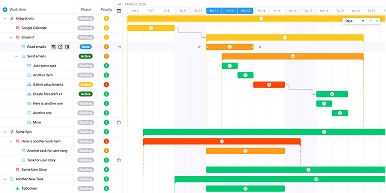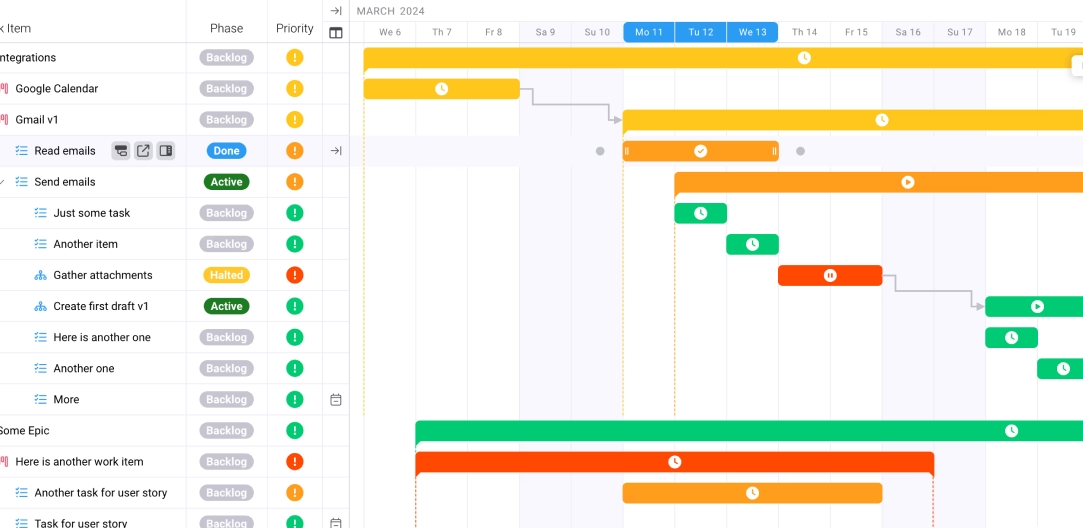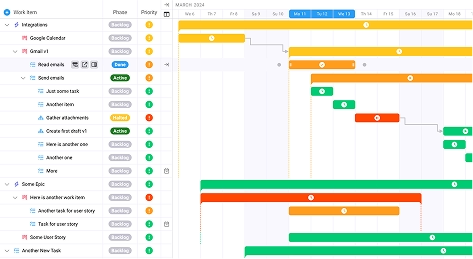ClickUp vs. Monday: Strengths and Weaknesses
Key takeaways:
- Market Growth: The project management software market's rapid expansion to $7.24 billion in 2025 reflects the critical importance of selecting the right platform for organizational success.
- Implementation Impact: With 70% of software projects exceeding budgets by an average of 27%, choosing effective project management tools directly impacts profitability and operational efficiency.
- Team Collaboration: Since 73% of employees report improved performance through collaborative work, platform selection significantly influences team productivity and job satisfaction.
- Strategic Alignment: Both ClickUp and Monday offer distinct advantages, but success depends on matching platform capabilities with specific organizational needs and technical requirements.
The project management software landscape has become increasingly competitive, with teams across marketing agencies, consulting firms, and professional services seeking the perfect balance of functionality and ease of use. When evaluating ClickUp vs. Monday, organizations must carefully weigh the strengths and weaknesses of each platform to make the best decision for their unique workflow needs. The project management software market size is estimated at $7.24 billion in 2025 and expected to reach $12.02 billion by 2030, making this choice more critical than ever for business success.
The rapid adoption of digital work management solutions reflects a fundamental shift in how teams approach collaboration and productivity. Understanding the key differences between popular platforms like ClickUp vs. Monday can determine whether your organization thrives in today's competitive business environment or struggles with inefficient workflows and communication breakdowns.
The Current Challenge: Modern Teams Need More Than Basic Task Management
Today's professional services organizations face unprecedented complexity in managing client projects, team collaboration, and resource allocation. The traditional approach of using multiple disconnected tools has proven inadequate for addressing the sophisticated demands of modern work environments.
Over 88% of organizations use project management software, yet many teams still struggle with communication gaps, budget overruns, and missed deadlines. The fundamental issue isn't just the lack of tools—it's finding the right combination of features that work seamlessly together while remaining intuitive enough for widespread team adoption.
Remote and hybrid work models have amplified these challenges significantly. 46% of respondents cited lack of communication as the biggest challenge in managing remote work, while 36% of companies report tracking productivity as a major concern with remote work. These statistics underscore the critical importance of selecting project management software that addresses both collaborative functionality and performance visibility.
The stakes of making the wrong choice are higher than ever. Around 70% of software projects exceed their initial budget, with an average overrun of 27%, and 57% of companies exceed their allocated budget due to poor project management practices. For client service businesses, these overruns directly impact profitability and client satisfaction.
The Strategic Framework: Evaluating Project Management Platforms
When comparing ClickUp vs. Monday, organizations must establish clear evaluation criteria that align with their specific operational requirements and business objectives. The most successful implementations focus on five critical dimensions: functionality depth, user experience, collaboration capabilities, integration ecosystem, and scalability potential.
Functionality Assessment
The depth and breadth of features available within each platform determine how effectively teams can manage complex projects from initiation through completion. This includes project planning tools, task management capabilities, resource allocation features, and budget tracking functionality. Both ClickUp and Monday offer robust feature sets, but their approaches and strengths differ significantly.
User Experience Analysis
The interface design, learning curve, and overall usability impact team adoption rates and long-term success. While feature-rich platforms may seem attractive, they often overwhelm users who need intuitive, streamlined workflows. The balance between powerful capabilities and user-friendly design becomes especially critical when onboarding team members with varying technical expertise levels.
Collaboration Infrastructure
Modern teams require seamless communication, file sharing, and real-time collaboration capabilities. 73% of employees who engage in collaborative work report improved performance, making this dimension particularly important for evaluating platform effectiveness. The quality of built-in communication tools, commenting systems, and notification management significantly influences team coordination.
Integration Capabilities
No project management platform exists in isolation. The ability to connect with existing business systems, third-party applications, and workflow automation tools determines how well the platform fits into established organizational processes. API availability, pre-built integrations, and automation capabilities affect both implementation complexity and long-term operational efficiency.
Scalability Considerations
As organizations grow, their project management needs evolve. The platform's ability to accommodate increased user counts, more complex project structures, and advanced reporting requirements without performance degradation becomes crucial for long-term investment protection.
ClickUp: Comprehensive Functionality with Complexity Trade-offs
ClickUp positions itself as an all-in-one workspace designed to replace multiple productivity tools with a single, comprehensive platform. This ambitious approach results in both significant strengths and notable challenges that organizations must carefully consider.
ClickUp's Core Strengths
The platform excels in providing extensive customization options that allow teams to tailor workflows to their specific needs. Users can create custom fields, automate repetitive tasks, and build complex project hierarchies that mirror their organizational structure. The flexibility extends to view options, with teams able to switch between Kanban boards, Gantt charts, calendar views, and list formats depending on their preferred working style.
ClickUp's feature density represents both an advantage and a potential drawback. The platform includes time tracking, goal management, document collaboration, and even email functionality within a single interface. For organizations seeking to consolidate their tool stack, this comprehensive approach can reduce subscription costs and streamline user management.
The automation capabilities within ClickUp are particularly robust, allowing teams to create sophisticated workflows that trigger actions based on specific conditions. This functionality proves especially valuable for standardizing processes across different project types and ensuring consistent execution of routine tasks.
ClickUp's Notable Limitations
The platform's comprehensive nature can overwhelm new users, particularly those coming from simpler task management tools. The learning curve is steep, and teams often require significant training investment to realize the platform's full potential. This complexity can slow initial adoption and may create ongoing challenges for organizations with high employee turnover.
Performance issues occasionally arise when dealing with large projects or extensive data sets. Some users report slower loading times and occasional sync delays, particularly when collaborating on complex documents or managing projects with thousands of tasks.
The extensive customization options, while powerful, can lead to configuration complexity that becomes difficult to maintain over time. Organizations may find themselves creating overly complex workflows that few team members understand, ultimately reducing rather than improving efficiency.
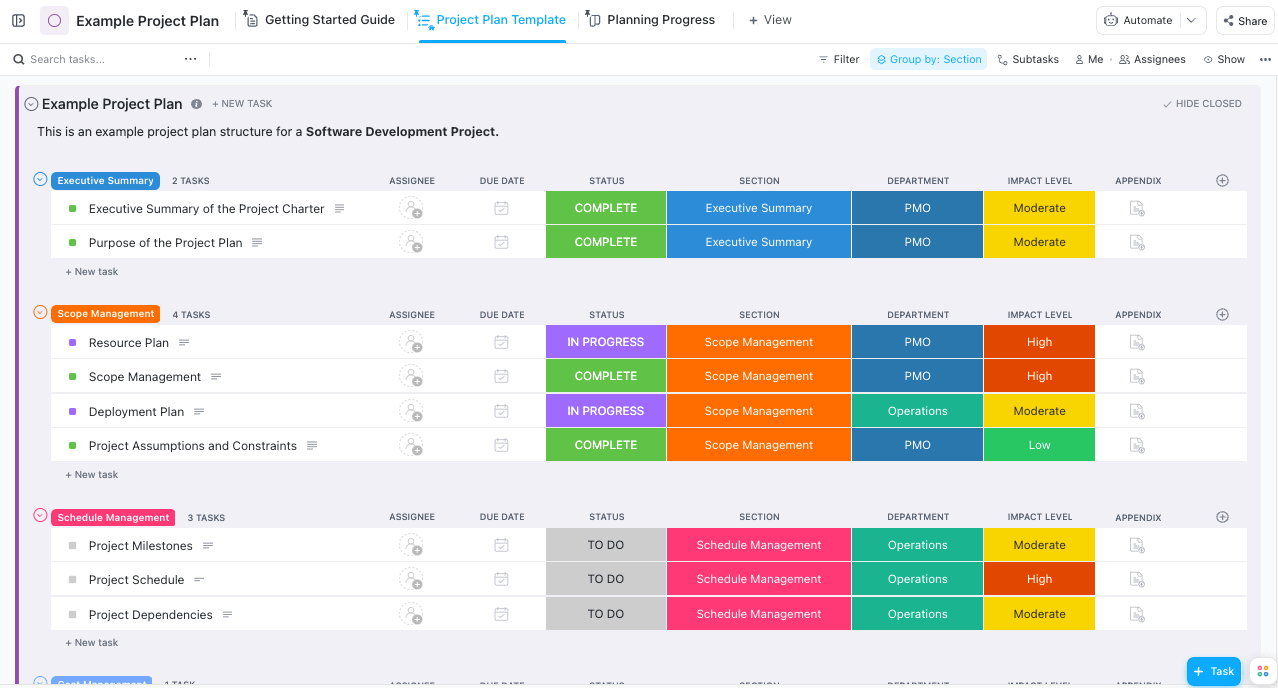
Monday: Streamlined Collaboration with Scaling Considerations
Monday takes a different approach, emphasizing visual project management and team collaboration through an intuitive, color-coded interface. The platform prioritizes ease of use and quick adoption while maintaining sufficient functionality for most professional services organizations.
Monday's Primary Advantages
The visual-first design philosophy makes Monday exceptionally approachable for teams transitioning from basic project management tools. The interface uses colors, icons, and visual indicators to convey project status quickly, reducing the cognitive load required to understand project health at a glance.
Setup and onboarding processes are notably streamlined compared to more complex platforms. Teams can often begin productive work within hours rather than days, making Monday attractive for organizations that need rapid deployment or have limited time for extensive training programs.
The collaboration features emphasize transparency and accountability through clear task assignments, deadline visibility, and progress tracking. Team members can easily see who is responsible for specific deliverables and track progress without navigating complex menu structures.
Monday's template library provides pre-configured workflows for common business processes, allowing teams to quickly implement proven project structures without extensive customization work. This approach accelerates time-to-value while ensuring best practices are built into project workflows from the start.
Monday's Operational Constraints
The simplified approach that makes Monday easy to use also limits its functionality for complex project requirements. Organizations with sophisticated workflow needs may find the platform insufficient for advanced project management scenarios, particularly those involving intricate dependencies or resource management.
Customization options, while present, are less extensive than those offered by more complex platforms. Teams that require highly specific workflows or unique field configurations may encounter limitations that force workarounds or compromise their preferred processes.
Advanced reporting and analytics capabilities are somewhat limited compared to enterprise-focused platforms. Organizations that need detailed project insights, resource utilization reports, or complex budget tracking may find Monday's built-in analytics insufficient for their requirements.
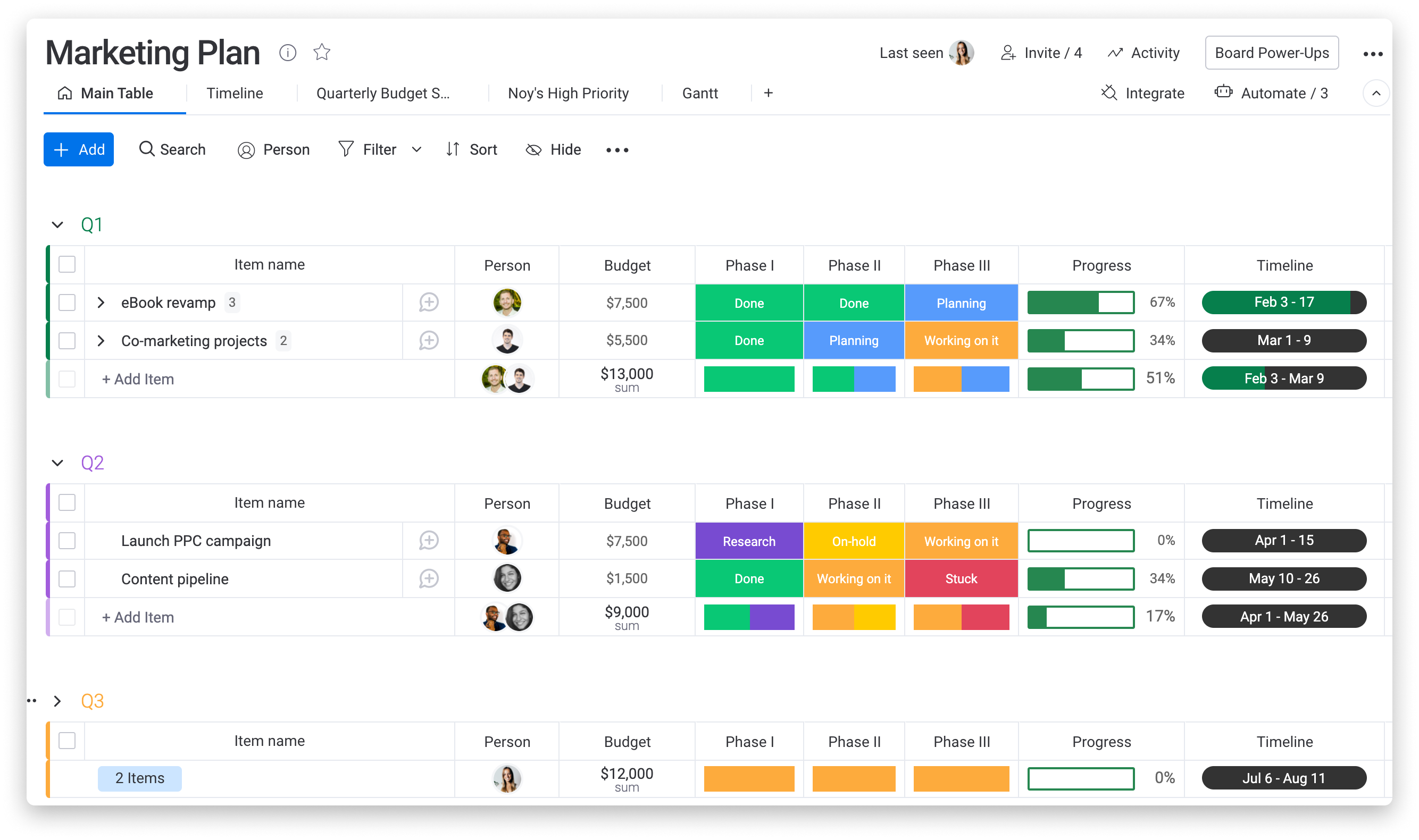
Implementation Tactics: Making the Right Choice for Your Organization
Successfully choosing between ClickUp vs. Monday requires a systematic approach that considers both immediate needs and long-term organizational goals. The following tactical framework helps organizations make informed decisions based on their specific circumstances.
Assess Current Pain Points
Begin by documenting the specific challenges your organization faces with current project management approaches. 28% of employees say that miscommunication is a major cause of missed deadlines, so identifying whether communication, task visibility, or resource management represents your primary concern will guide platform selection.
Consider your team's technical sophistication and change management capacity. Organizations with technical teams may thrive with ClickUp's extensive customization options, while teams preferring intuitive, immediate usability may find greater success with Monday's streamlined approach.
Conduct Pilot Programs
Rather than making organization-wide decisions based solely on feature comparisons, implement limited pilot programs with small teams using real projects. This approach reveals usability issues, integration challenges, and workflow compatibility problems that aren't apparent during initial evaluations.
Measure specific outcomes during pilot periods, including task completion rates, time-to-completion metrics, and user satisfaction scores. These concrete measurements provide objective data for making final platform decisions and building organizational confidence in the chosen solution.
Plan Change Management
Digital agencies require specialized project management features that align with client service delivery requirements. Successful implementations require comprehensive change management strategies that address training, workflow migration, and ongoing support requirements.
Develop training programs that match your chosen platform's complexity level. ClickUp implementations typically require more extensive training investment, while Monday implementations can often succeed with lighter touch training approaches focused on specific workflow patterns.
Consider Integration Requirements
Evaluate how each platform connects with your existing business systems, including CRM, accounting, communication, and file storage tools. Poor integration capabilities can force teams to maintain multiple disconnected systems, undermining the efficiency gains project management software should provide.
Test API connectivity and automation capabilities during evaluation periods. Many organizations discover integration limitations only after implementation, leading to costly workarounds or platform switching decisions.
Measuring Success: KPIs and Metrics That Matter
Effective measurement of project management software success requires focusing on metrics that directly impact business outcomes rather than vanity metrics that appear impressive but don't correlate with organizational improvement.
Project Delivery Metrics
Track on-time delivery rates, budget adherence percentages, and scope creep frequency before and after platform implementation. These metrics directly reflect project management effectiveness and provide clear indicators of platform value.
Monitor resource utilization rates and team capacity planning accuracy. Effective project management platforms should improve resource visibility and enable better capacity planning decisions that optimize team productivity without creating burnout conditions.
Team Productivity Indicators
Measure task completion velocity and cycle time improvements following platform implementation. These metrics reveal whether the chosen platform actually accelerates work completion or merely provides better visibility into existing processes.
Survey team satisfaction with collaboration tools and workflow efficiency regularly. Project management platforms comparison insights for client service businesses suggest that user adoption and satisfaction significantly impact long-term success more than feature sophistication.
Business Impact Assessment
Calculate the total cost of ownership, including subscription fees, training costs, integration expenses, and ongoing support requirements. Compare these costs against measurable efficiency gains, reduced project overruns, and improved client satisfaction scores.
Track client satisfaction metrics and project profitability improvements that result from enhanced project visibility and team coordination. These business-level metrics justify platform investments and guide future optimization efforts.
Communication Effectiveness
Monitor email volume reduction, meeting frequency changes, and response time improvements following platform implementation. Effective project management platforms should reduce rather than increase communication overhead while improving information accessibility.
Measure decision-making speed and project issue resolution times. Platforms that provide better project visibility should enable faster identification and resolution of potential problems before they impact project outcomes.
Future Considerations: Emerging Trends and Next Steps
The project management software landscape continues evolving rapidly, with artificial intelligence, automation, and advanced analytics becoming increasingly important differentiators between platforms.
Artificial Intelligence Integration
Both ClickUp and Monday are incorporating AI-powered features for task automation, deadline prediction, and resource optimization. Organizations should evaluate each platform's AI roadmap and consider how these emerging capabilities align with their long-term operational goals.
Predictive analytics capabilities will become increasingly important for proactive project management, enabling teams to identify potential issues before they impact project delivery. Consider each platform's commitment to developing these advanced analytical capabilities.
Enhanced Automation
Workflow automation capabilities will continue expanding beyond simple task assignments to include complex business process automation. Client service businesses need comprehensive work management solutions that can adapt to increasingly sophisticated automation requirements.
Integration with external automation platforms and API capabilities will determine how well each platform can participate in broader business process optimization initiatives.
Mobile and Remote Work Optimization
As remote and hybrid work models become permanent fixtures in professional services organizations, mobile app capabilities and offline functionality will become increasingly critical differentiators between platforms.
Consider each platform's mobile user experience and synchronization capabilities, particularly for teams that frequently work in environments with limited connectivity.
Advanced Reporting and Analytics
Business intelligence integration and advanced reporting capabilities will become more sophisticated, enabling organizations to gain deeper insights into project patterns, team performance, and client satisfaction trends.
Evaluate each platform's commitment to developing advanced analytics capabilities that can provide actionable insights for continuous improvement initiatives.
The choice between ClickUp vs. Monday ultimately depends on your organization's specific needs, technical sophistication, and growth trajectory. ClickUp offers comprehensive functionality for organizations willing to invest in extensive customization and training, while Monday provides streamlined collaboration for teams prioritizing quick adoption and ease of use.
However, many professional services organizations discover that neither platform fully addresses the unique requirements of client service businesses. Marketing agencies, consulting firms, accounting practices, and engineering companies need specialized functionality that goes beyond generic project management to include client relationship management, billing integration, and service delivery optimization.
A Better Alternative: Ravetree for Client Service Businesses
While both ClickUp and Monday offer compelling features for general project management, client service businesses—including marketing agencies, accounting firms, consultants, and engineering & architecture firms—often discover these generic platforms fall short of their specialized requirements.
Ravetree provides a purpose-built solution designed specifically for professional services organizations that manage client projects, track billable time, and need seamless integration between project delivery and business operations.
Built for Billable Projects
Unlike generic project management tools, Ravetree excels at managing both fixed-fee and time & materials projects with sophisticated budget tracking, profitability analysis, and client billing integration. Teams can track project costs in real-time, monitor budget utilization, and ensure profitable project delivery without switching between multiple applications.
Comprehensive Retainer Management
Ravetree's retainer management capabilities go far beyond basic project tracking to include retainer balance monitoring, automated client notifications, and seamless billing integration. This functionality proves essential for agencies and consulting firms that rely on ongoing client relationships and recurring revenue models.
Integrated Invoicing and Financial Management
Professional services firms need project management capabilities that connect directly to billing and financial systems. Ravetree provides built-in invoicing, expense tracking, and financial reporting that eliminates the need for separate billing software while ensuring accurate client charges and improved cash flow management.
Client Relationship Excellence
The integrated CRM capabilities enable teams to manage client relationships, track communication history, and maintain project context across all client interactions. The client portal provides clients with real-time project visibility while maintaining professional boundaries and reducing administrative overhead.
Strategic Resource Planning
Resource planning capabilities help organizations optimize team utilization, plan capacity, and make informed hiring decisions based on project pipeline data. This functionality proves critical for maintaining profitability while ensuring teams aren't overcommitted or underutilized.
Accurate Time and Expense Tracking
The sophisticated time tracking system captures billable hours, project expenses, and productivity metrics while integrating seamlessly with project budgets and client billing. This level of integration ensures accurate client charges and provides detailed project profitability insights.
For client service businesses evaluating their project management options, Ravetree offers the specialized functionality that generic platforms like ClickUp and Monday simply cannot match. The platform combines robust project management with the billing, client relationship, and financial management capabilities that professional services organizations need to thrive.
Consider exploring project management software options that provide the comprehensive functionality your client service business requires, rather than settling for generic tools that force workarounds and compromise operational efficiency.
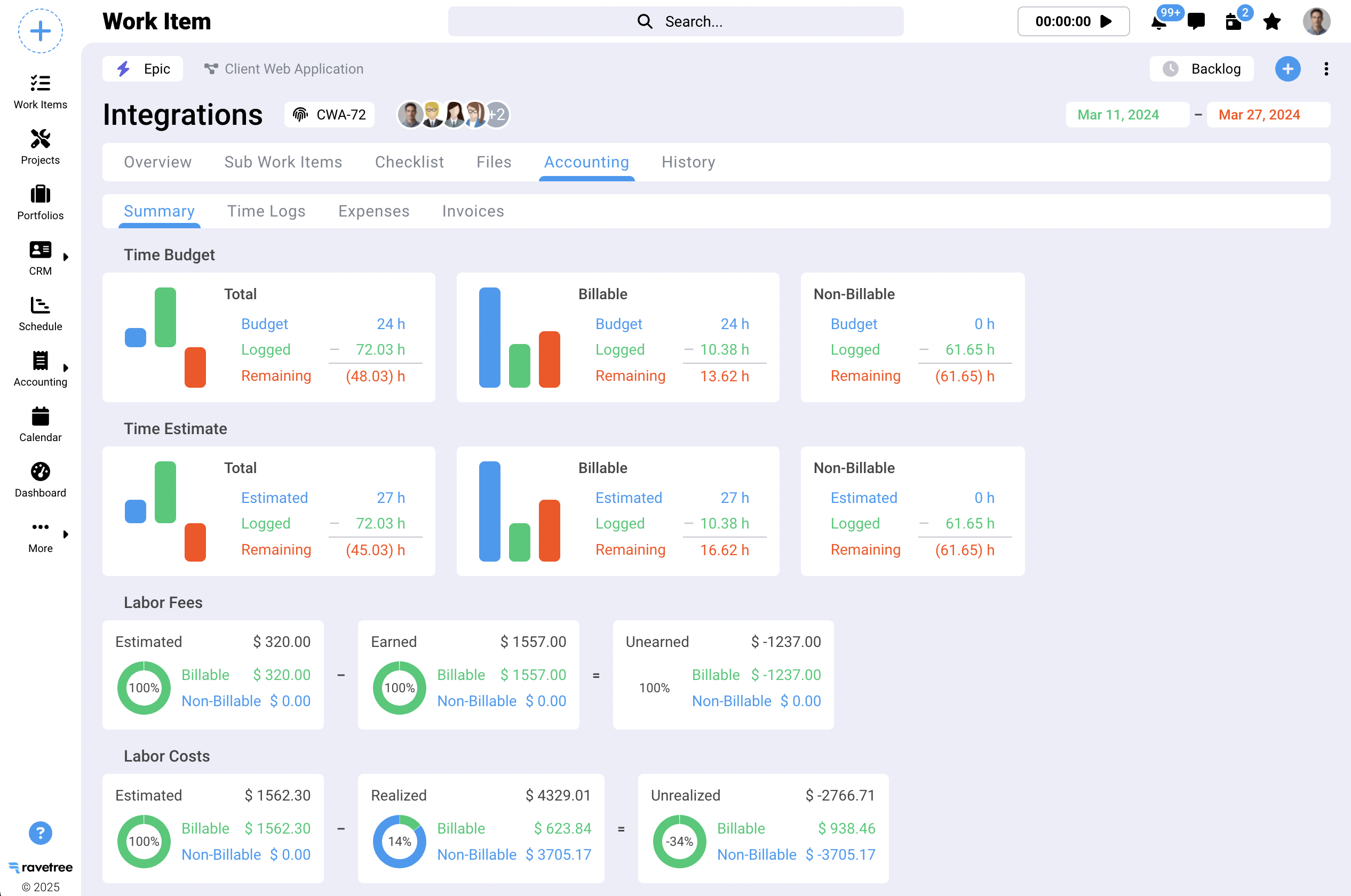
Frequently Asked Questions
Which platform is better for small teams just starting with project management software?
Monday typically provides a gentler introduction to project management software with its visual interface and streamlined setup process, making it ideal for teams new to structured project management.
Can either platform handle complex resource management and budget tracking?
ClickUp offers more sophisticated resource management features, while Monday provides basic resource tracking. Neither platform matches the comprehensive resource and budget management capabilities required by many professional services organizations.
How do integration capabilities compare between ClickUp and Monday?
Both platforms offer extensive integration libraries, but ClickUp provides more robust API access for custom integrations. Monday emphasizes pre-built integrations with popular business tools.
Which platform scales better as organizations grow?
ClickUp's extensive customization options provide better scalability for organizations with evolving needs, while Monday's simplicity may become limiting as project complexity increases.
What are the typical implementation timeframes for each platform?
Monday implementations typically require 2-4 weeks for basic functionality, while ClickUp implementations often take 6-12 weeks due to greater customization complexity.
How do mobile apps compare between the platforms?
Both platforms offer functional mobile apps, with Monday's visual approach translating better to mobile interfaces, while ClickUp's feature density can feel cramped on smaller screens.
What training investment should organizations expect?
Monday requires minimal training investment, often just a few hours per user, while ClickUp implementations benefit from 1-2 days of comprehensive training per user to maximize platform value.
Which platform better supports client collaboration?
Monday's visual project boards and intuitive interface often work better for client-facing collaboration, while ClickUp's comprehensive features may overwhelm external stakeholders.
How do pricing models compare for growing teams?
Both platforms use per-user pricing models, but feature availability at different price tiers varies significantly. Monday's essential features are available at lower price points, while ClickUp requires higher-tier subscriptions for advanced functionality.
What happens if we outgrow our chosen platform?
Migration complexity varies significantly between platforms. Organizations should evaluate data export capabilities and plan for potential platform transitions during initial selection processes.