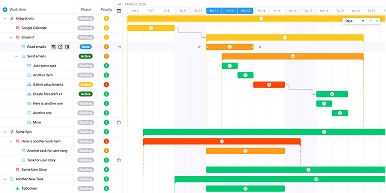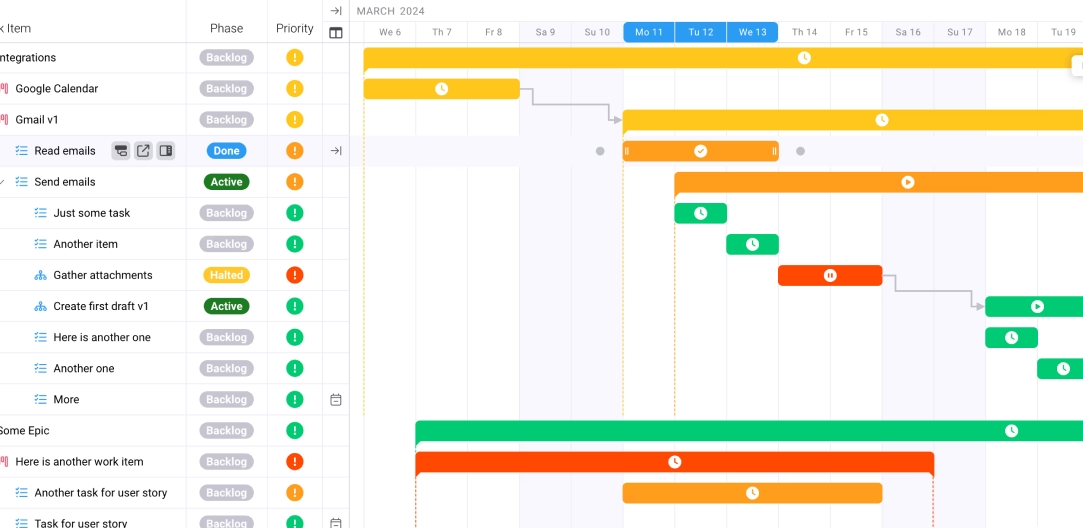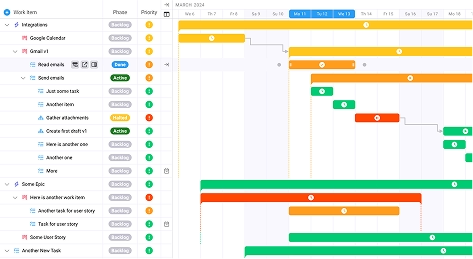Asana vs. ClickUp: Strengths and Weaknesses
Key takeaways:
When evaluating project management software, the Asana vs. ClickUp debate consistently emerges as one of the most critical decisions facing modern business leaders. With 39% of projects failing due to lack of proper planning and defined goals, choosing the right project management platform becomes essential for organizational success. This comprehensive analysis of Asana vs. ClickUp will examine the specific strengths and weaknesses of each platform, providing you with the data-driven insights necessary to make an informed decision for your team's unique requirements.
The stakes couldn't be higher in today's competitive landscape. Only 35% of marketers are moderately or fully satisfied with current project management tools, highlighting a significant gap between what professionals need and what existing solutions deliver. As we dive deep into this Asana vs. ClickUp comparison, we'll uncover which platform truly delivers on its promises and where each falls short in meeting the demanding requirements of modern professional services organizations.
The Current Challenge in Project Management Software Selection
The project management software landscape presents a complex challenge for business leaders tasked with selecting the optimal solution. Despite significant technological advances, fundamental issues persist across the industry that directly impact organizational productivity and project success rates.
Research reveals alarming statistics about the current state of project management effectiveness. 44.39% of project managers report not having enough resources as a challenge, while 52% of project teams face scope creep challenges. These statistics underscore the critical importance of selecting a platform that not only manages tasks effectively but also provides the robust resource management and project visibility tools necessary for sustainable success.
The financial implications of poor tool selection are substantial. Employees spend 1.8 hours per day (9.3 hours per week) searching for information, translating to thousands of dollars in lost productivity per employee annually. For organizations comparing solutions in the Asana vs. ClickUp decision-making process, understanding these baseline challenges becomes essential for identifying which platform truly addresses root causes rather than surface-level symptoms.
Teams value strong capabilities in project tracking and task organization, yet many existing solutions fail to deliver the comprehensive feature sets required for complex, multi-stakeholder projects. This disconnect between user expectations and platform capabilities drives the need for thorough evaluation of competing solutions, particularly when considering the long-term implications of platform adoption across growing organizations.
Furthermore, budget considerations play a crucial role in the selection process. Teams expect to spend between $5 to $12 per user per month on project management software, making cost-effectiveness a critical factor in the Asana vs. ClickUp evaluation. Organizations must balance feature richness with financial sustainability, particularly when scaling teams and expanding project complexity over time.
Strategic Framework for Evaluating Project Management Platforms
Successful evaluation of project management platforms requires a systematic approach that goes beyond surface-level feature comparisons. The most effective framework incorporates both quantitative metrics and qualitative assessments that align with organizational objectives and growth trajectories.
The foundation of effective evaluation begins with understanding user adoption patterns and satisfaction rates. Research shows that 80% of project professionals agree that project management software improves team collaboration, indicating that modern platforms must prioritize intuitive design and user experience alongside robust functionality. This statistic becomes particularly relevant when comparing Asana vs. ClickUp, as both platforms claim to excel in user-friendly interfaces.
When developing your evaluation framework, consider the following strategic dimensions:
Scalability and Growth Accommodation Evaluate how each platform adapts to increasing project complexity, team size expansion, and evolving organizational requirements. The chosen solution should accommodate both current needs and anticipated future growth without requiring costly migrations or extensive reconfiguration.
Integration Ecosystem and Workflow Continuity Assess the platform's ability to integrate seamlessly with existing tools and systems. The best project management software helps teams manage timelines and prevent scope creep through comprehensive ecosystem integration that eliminates data silos and workflow disruptions.
Customization Depth and Flexibility Examine the extent to which each platform can be tailored to unique organizational processes, industry-specific requirements, and client service delivery models. Generic solutions often fail to accommodate the nuanced needs of professional services organizations.
Client Communication and Transparency Capabilities For client service businesses, evaluate how effectively each platform facilitates client collaboration, project visibility, and professional presentation of project status and deliverables.
Financial Management and Project Profitability Tracking Assess the platform's capability to track project finances, manage budgets, calculate profitability, and support client billing processes. This becomes particularly critical for agencies and professional services firms where project profitability directly impacts organizational sustainability.
This strategic framework provides the foundation for objective comparison between competing platforms while ensuring that selection criteria align with actual business requirements rather than marketing claims or superficial feature lists.
Asana: Detailed Strengths and Capabilities Analysis
Asana has established itself as a prominent player in the project management space through its focus on task management simplicity and visual project organization. The platform's core strengths center around intuitive task creation, flexible project views, and robust collaboration features that appeal to teams seeking straightforward project coordination.
Task Management and Organization Excellence Asana excels in providing multiple visualization options for project data, including list view, board view, timeline view, and calendar view. This flexibility allows teams to adapt the platform to their preferred working styles without requiring extensive configuration or technical expertise. The platform's task dependency features enable sophisticated project planning while maintaining user-friendly interfaces that don't overwhelm less technical team members.
Collaboration and Communication Strengths The platform's collaboration features include task comments, file attachments, and @mention capabilities that facilitate seamless team communication within the context of specific tasks and projects. Asana's proofing capabilities allow for visual feedback on creative assets, making it particularly suitable for marketing teams and creative agencies managing design and content production workflows.
Template Library and Quick Setup Asana offers an extensive library of pre-built templates for common project types, enabling rapid deployment for teams that prefer standardized approaches to recurring project workflows. These templates span various industries and use cases, from marketing campaigns to software development sprints.
Mobile Application and Remote Work Support The platform's mobile applications provide comprehensive functionality that supports remote and distributed team workflows. Users can create tasks, review project status, and participate in team discussions from mobile devices without significant functionality limitations.
Integration Capabilities and Ecosystem Asana integrates with numerous third-party applications including time tracking tools, communication platforms, and file storage systems. This integration ecosystem enables teams to maintain existing tool preferences while centralizing project coordination within Asana's interface.
However, Asana's approach to project management has notable limitations that become apparent when evaluated against the comprehensive needs of professional services organizations and client service businesses.
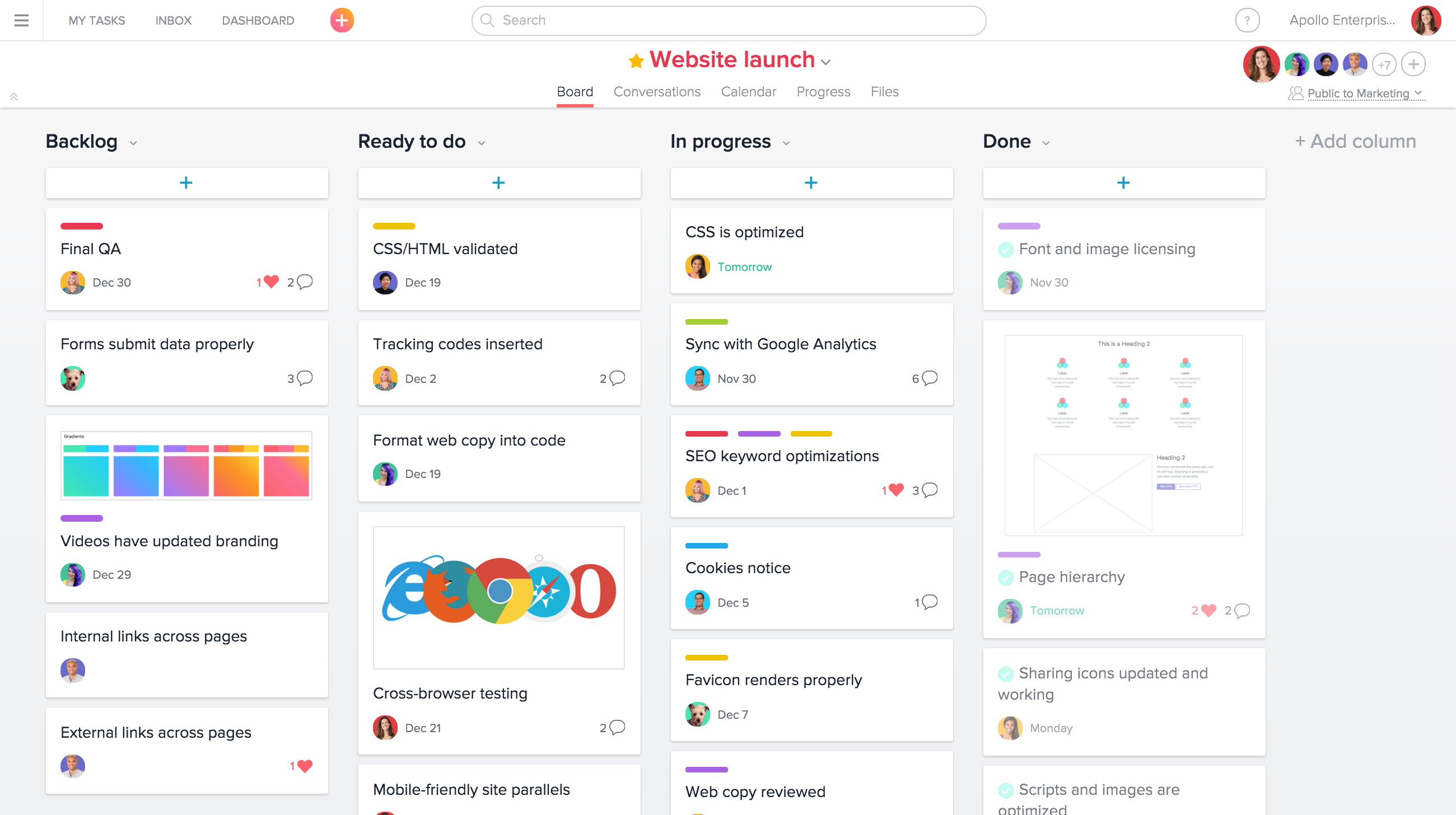
Asana: Critical Weaknesses and Limitations
Despite its popularity and ease of use, Asana exhibits significant limitations that can severely impact organizations requiring comprehensive project management capabilities, particularly those in client service industries where project profitability and resource management are critical success factors.
Limited Financial Management and Project Profitability Tracking Asana lacks robust financial management features essential for professional services organizations. The platform provides minimal budget tracking capabilities and no built-in invoicing, time tracking, or project profitability analysis tools. This absence forces organizations to maintain separate systems for financial management, creating data silos and reducing operational efficiency.
Inadequate Resource Management and Capacity Planning The platform's resource planning capabilities are notably limited, lacking sophisticated workload balancing, resource allocation optimization, and capacity forecasting features. Organizations managing multiple concurrent projects with shared resources will find Asana's capabilities insufficient for effective resource optimization and utilization tracking.
Client Portal and Communication Limitations Asana's client collaboration features are rudimentary compared to specialized client portal solutions. The platform lacks white-labeling capabilities, customizable client interfaces, and professional client reporting features that are essential for agencies and consulting firms maintaining high standards of client communication and project transparency.
Scalability Challenges for Complex Projects As project complexity increases, Asana's simplified approach becomes a limitation rather than an advantage. The platform struggles with sophisticated project hierarchies, complex dependency management, and multi-project portfolio oversight that larger organizations require for effective project governance.
Limited Customization and Industry Specialization While Asana offers some customization options, it lacks the deep customization capabilities required for industry-specific workflows, complex approval processes, and specialized client service delivery models. Generic project management tools fail client service businesses due to lack of specialized features, and Asana exemplifies this limitation.
Reporting and Analytics Deficiencies The platform's reporting capabilities are basic, lacking the sophisticated analytics, executive dashboards, and KPI tracking features that organizational leaders require for strategic decision-making and performance optimization.
These limitations become particularly problematic for organizations in the Asana vs. ClickUp evaluation process, as they may find that neither platform adequately addresses their comprehensive project management requirements.
ClickUp: Detailed Strengths and Capabilities Analysis
ClickUp positions itself as an all-in-one project management solution designed to replace multiple tools through comprehensive feature integration. The platform's strengths lie in its extensive customization options, diverse project views, and ambitious approach to consolidating various work management functions within a single interface.
Comprehensive Feature Set and All-in-One Approach ClickUp offers an extensive array of features including task management, document creation, goal tracking, time tracking, and basic CRM functionality. This comprehensive approach appeals to organizations seeking to minimize their tool stack and centralize work management activities within a single platform.
Advanced Customization and Workflow Configuration The platform provides extensive customization options for task fields, project templates, automation rules, and workspace organization. Teams can configure ClickUp to match their specific workflows more precisely than many competing platforms, enabling adaptation to unique organizational processes and industry requirements.
Multiple Project Views and Visualization Options ClickUp supports numerous project visualization methods including list view, board view, Gantt charts, calendar view, and timeline view. This flexibility allows different team members to interact with project data in their preferred format while maintaining data consistency across the organization.
Automation and Workflow Optimization The platform includes robust automation capabilities that can streamline repetitive tasks, automatically update project status, and trigger notifications based on predefined conditions. These automation features can significantly reduce manual administrative work for project managers and team members.
Goal Tracking and OKR Management ClickUp includes goal-setting and tracking functionality that enables organizations to align project activities with strategic objectives. This feature provides visibility into how individual tasks and projects contribute to broader organizational goals.
Document Management and Knowledge Base Integration The platform incorporates document creation and management capabilities, allowing teams to maintain project documentation, meeting notes, and knowledge base content within the same interface used for task management.
Despite these comprehensive features, ClickUp's approach to being "everything to everyone" creates significant challenges that impact user experience and organizational effectiveness.
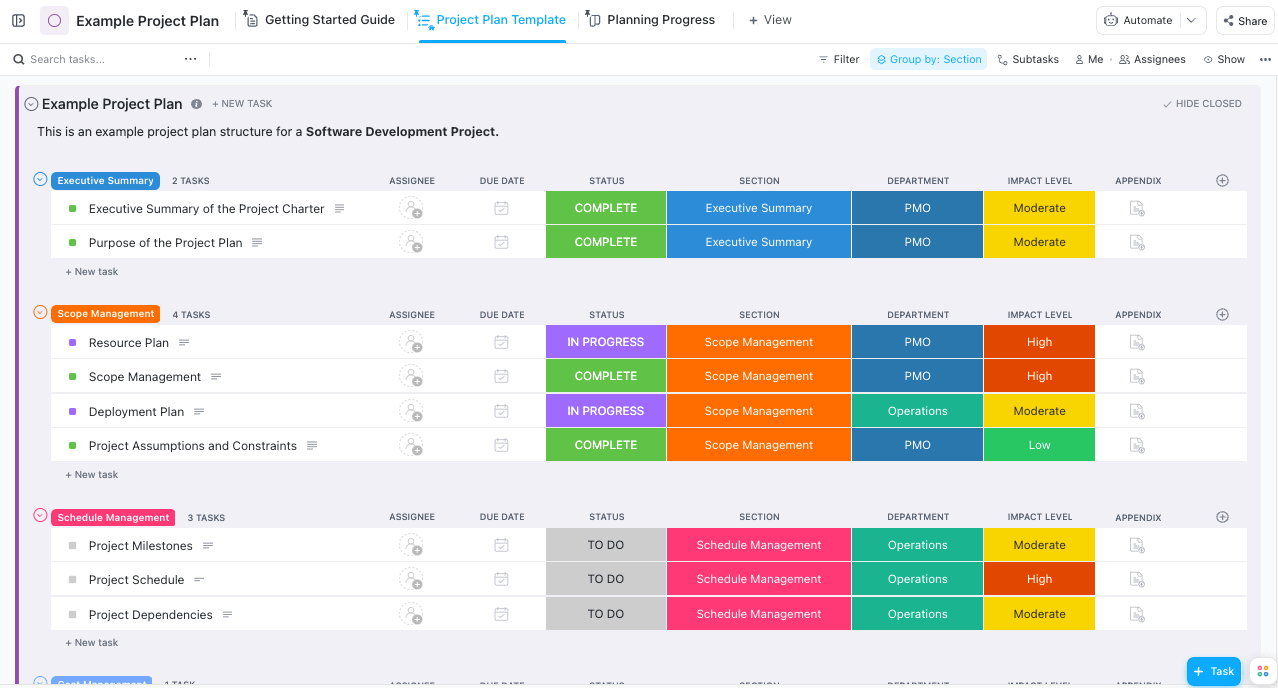
ClickUp: Critical Weaknesses and Limitations
ClickUp's ambitious attempt to serve as an all-in-one solution creates several critical weaknesses that can significantly impact organizational productivity and user satisfaction, particularly for professional services firms requiring specialized functionality and streamlined user experiences.
Interface Complexity and User Experience Challenges ClickUp's extensive feature set creates a cluttered and overwhelming interface that can be difficult for new users to navigate effectively. The platform's attempt to include every possible feature results in complex menu structures, confusing navigation, and a steep learning curve that reduces team adoption rates and productivity during the onboarding phase.
Performance Issues and System Reliability The platform frequently experiences performance issues, slow loading times, and system reliability problems that directly impact user productivity. These technical challenges become particularly problematic for teams managing time-sensitive projects or client deliverables where system downtime creates immediate business impact.
Inadequate Specialized Features for Client Service Businesses While ClickUp offers broad functionality, it lacks the specialized features required for professional services organizations. The platform's financial management capabilities remain basic, lacking sophisticated project profitability tracking, client billing integration, and resource cost management features essential for agency profitability.
Limited Professional Client Communication ClickUp's client collaboration features are not designed for professional client service delivery. The platform lacks white-labeling options, professional client reporting, and customizable client portals that agencies and consulting firms require for maintaining professional relationships and transparent project communication.
Shallow Feature Implementation In attempting to provide comprehensive functionality, ClickUp often implements features at a surface level without the depth required for professional use. Time tracking, financial management, and resource planning features lack the sophistication that specialized tools provide, forcing organizations to maintain additional systems for critical business functions.
Inconsistent Feature Quality and Development ClickUp's rapid feature development approach results in inconsistent quality across different platform areas. Some features remain buggy or incomplete, while others receive continuous updates that can disrupt established workflows and user familiarity.
Complex Pricing Structure and Feature Limitations The platform's pricing structure can become expensive as organizations require advanced features, with many essential capabilities locked behind higher-tier subscriptions. This pricing complexity makes it difficult for organizations to accurately forecast long-term costs as their needs evolve.
These limitations highlight why many organizations in professional services industries find that neither option in the traditional Asana vs. ClickUp comparison adequately meets their comprehensive requirements for client service delivery, project profitability, and operational excellence.
Industry-Specific Requirements for Professional Services
Professional services organizations face unique project management challenges that generic platforms often fail to address adequately. Understanding these specialized requirements becomes crucial when evaluating any project management solution, including the traditional Asana vs. ClickUp comparison.
Client Service Business Complexity Marketing agencies require tools that integrate project management with client billing rather than treating these as separate functions. This integration ensures that project work directly translates to accurate client invoicing and profitability tracking without requiring manual data transfer between systems.
Multi-Rate Resource Management Professional services firms require sophisticated resource management that accommodates different billing rates for various team members, project roles, and client types. The ability to assign tasks to multiple people with different work roles, time estimates, and bill rates becomes essential for accurate project costing and resource optimization.
Advanced Financial Project Tracking Beyond basic budgeting, client service businesses need comprehensive project financial management including rate cards, retainer management, project profitability analysis, and integration with accounting systems. These capabilities ensure that every project contributes positively to organizational profitability while maintaining competitive pricing for clients.
Professional Client Communication and Reporting Client service organizations require sophisticated client communication capabilities including white-labeled client portals, professional project reporting, and customizable client dashboards. These features maintain professional presentation standards while providing clients with real-time project visibility and transparent communication.
Industry-Specific Workflow Adaptation Different professional services industries have unique workflow requirements, approval processes, and deliverable management needs. Agencies need specialized features for client service businesses that generic platforms cannot accommodate through basic customization options.
Scalability for Growing Organizations Professional services firms often experience rapid growth that requires their project management platform to scale seamlessly without requiring complete system replacement or extensive reconfiguration. The chosen solution must accommodate increasing project complexity, team size expansion, and evolving client requirements.
These specialized requirements highlight why many organizations find that traditional options in the Asana vs. ClickUp evaluation process fail to meet their comprehensive needs for professional service delivery and sustainable business growth.
Measuring Success: KPIs and Metrics for Project Management Software
Effective evaluation of project management software requires establishing clear metrics and key performance indicators that align with organizational objectives and provide quantifiable measures of platform effectiveness over time.
Project Success Rate and Delivery Metrics Track the percentage of projects completed on time, within budget, and meeting defined scope requirements. Successful platforms should demonstrably improve these baseline metrics compared to previous tools or manual processes. Industry benchmarks indicate that high-performing organizations complete 90% or more of their projects successfully.
Team Productivity and Time Utilization Monitor billable hour percentages, task completion rates, and time-to-completion improvements for similar project types. Effective platforms should reduce administrative overhead while increasing the percentage of time spent on value-generating activities for clients.
Client Satisfaction and Communication Effectiveness Measure client satisfaction scores, project communication frequency, and client-reported transparency levels. Professional services organizations should see improved client relationships and reduced communication friction when using appropriate project management platforms.
Financial Performance and Project Profitability Track project profitability margins, budget variance percentages, and invoicing accuracy. Platforms with robust financial management capabilities should enable more accurate project costing and improved profitability across the organization's project portfolio.
User Adoption and System Utilization Monitor platform adoption rates, feature utilization percentages, and user satisfaction scores within the organization. Successful platform implementation requires high user adoption and consistent system utilization across all team members.
Operational Efficiency Improvements Measure reductions in project setup time, administrative task duration, and the number of tools required for complete project management. Effective platforms should streamline operations and reduce complexity rather than adding layers of administrative burden.
Resource Utilization Optimization Track resource allocation accuracy, capacity utilization rates, and resource availability forecasting precision. Effective platforms provide visibility into resource constraints and enable optimized resource allocation across multiple concurrent projects.
These metrics provide objective evaluation criteria for comparing platform performance and ensuring that selected solutions deliver measurable business value rather than simply adding technological complexity to existing processes.
Future Considerations and Industry Trends
The project management software landscape continues to evolve rapidly, driven by changing work environments, technological advances, and evolving organizational requirements. Understanding these trends becomes essential for making platform decisions that remain effective over multi-year implementation periods.
Artificial Intelligence and Automation Integration Advanced platforms increasingly incorporate AI-driven features for project planning, resource optimization, and predictive analytics. Organizations should evaluate how potential platforms plan to integrate these capabilities and whether current architecture supports advanced feature adoption.
Remote and Hybrid Work Support The permanent shift toward remote and hybrid work models requires platforms that excel in distributed team collaboration, asynchronous communication, and flexible work management. Future platform success will depend heavily on mobile capabilities and offline functionality.
Integration Ecosystem Evolution The trend toward specialized tool ecosystems requires project management platforms that serve as effective integration hubs rather than attempting to replace all other business tools. Organizations should prioritize platforms that facilitate seamless data flow between specialized applications.
Industry-Specific Platform Development The market is moving toward specialized platforms designed for specific industries rather than generic solutions attempting to serve all markets. Professional services organizations should expect continued development of industry-specific features and capabilities.
Enhanced Client Experience Focus Client service businesses increasingly require platforms that enhance client experience through improved communication, transparency, and professional presentation. Future platform development will likely emphasize client-facing features and white-labeling capabilities.
Sustainability and Environmental Considerations Organizations increasingly consider environmental impact in technology decisions, favoring platforms that demonstrate efficient resource utilization and sustainable development practices.
These trends suggest that organizations evaluating the traditional Asana vs. ClickUp options should consider whether either platform positions them effectively for future requirements or whether alternative solutions better align with evolving industry needs.
Conclusion
The comprehensive analysis of Asana vs. ClickUp reveals that while both platforms offer valuable features for basic project management, neither solution adequately addresses the specialized requirements of professional services organizations. Asana excels in simplicity and user experience but lacks essential financial management and resource planning capabilities. ClickUp provides extensive features but suffers from complexity and shallow implementation of critical business functions.
For marketing agencies, consulting firms, accounting practices, and engineering companies, the choice extends beyond the traditional Asana vs. ClickUp comparison. These organizations require platforms that integrate project management with client service delivery, financial management, and resource optimization in ways that generic solutions cannot provide.
The most effective project management solution for client service businesses combines intuitive project coordination with specialized features including rate cards, retainer management, comprehensive project financials, and the ability to assign tasks to multiple people with different roles, time estimates, and bill rates. Success in today's competitive landscape requires tools that enhance both internal productivity and client service excellence rather than forcing organizations to choose between functionality and usability.
Why Ravetree Represents the Superior Alternative
While the traditional Asana vs. ClickUp debate focuses on generic project management capabilities, client service businesses require a fundamentally different approach—one specifically designed for the unique challenges and requirements of marketing agencies, accounting firms, consultants, and engineering & architecture firms.
Ravetree stands apart as the premier project management software solution purpose-built for professional services organizations. Unlike generic platforms that attempt to serve all markets with basic functionality, Ravetree provides the specialized features and industry-specific capabilities that client service businesses require for sustainable growth and exceptional client delivery.
Comprehensive Financial Management Integration Ravetree seamlessly integrates project management with sophisticated financial tracking, featuring robust rate cards that accommodate complex billing structures, comprehensive retainer management for recurring client relationships, and detailed project financials that provide real-time visibility into project profitability. This integration eliminates the data silos and manual processes that plague organizations using separate systems for project coordination and financial management.
Advanced Resource Management and Multi-Role Task Assignment The platform excels in sophisticated resource management, enabling the assignment of tasks to multiple people with different work roles, unique time estimates, and individualized bill rates. This capability ensures accurate project costing while optimizing resource utilization across concurrent projects—a critical requirement that neither Asana nor ClickUp addresses adequately.
Professional Client Service Delivery Ravetree's white-labeled client portals and professional reporting capabilities maintain the high standards that client service businesses require for effective client relationship management. These features enable transparent project communication while presenting a professional image that reinforces client confidence and satisfaction.
Industry-Specific Workflow Optimization Purpose-built for professional services, Ravetree accommodates the unique workflow requirements, approval processes, and deliverable management needs of marketing agencies, accounting firms, consulting practices, and engineering companies. This specialization ensures that the platform enhances rather than constrains industry-specific processes.
For organizations currently evaluating the Asana vs. ClickUp decision, Ravetree represents a superior alternative that addresses the fundamental limitations of generic platforms while providing the specialized capabilities essential for client service business success.

Frequently Asked Questions
What are the main differences between Asana and ClickUp for team collaboration?
Asana focuses on simplicity and intuitive collaboration features like task comments and @mentions, while ClickUp offers more extensive collaboration tools but with greater interface complexity. Both platforms support team communication, but Asana provides a cleaner user experience whereas ClickUp offers more customization options at the cost of usability.
Which platform is more cost-effective for small to medium businesses?
Both platforms offer competitive pricing in the $5-12 per user per month range, but total cost of ownership varies significantly. Asana's simpler approach may require fewer additional tools, while ClickUp's comprehensive features might eliminate some tool redundancy. However, both may require supplementary tools for specialized functions like financial management and client billing.
How do Asana and ClickUp handle resource management and capacity planning?
Both platforms provide basic resource management features, but neither offers the sophisticated capacity planning and resource optimization capabilities required for professional services organizations. Advanced resource management features like workload balancing and multi-rate billing require specialized platforms designed for client service businesses.
Can these platforms integrate with accounting and billing systems?
Both Asana and ClickUp offer basic integrations with popular accounting software, but neither provides native financial management capabilities essential for project-based businesses. Organizations requiring comprehensive financial integration typically need specialized platforms that combine project management with built-in billing and profitability tracking.
Which platform is better for client communication and project transparency?
Neither platform excels in professional client communication compared to specialized client service solutions. Both lack white-labeling capabilities, professional client portals, and sophisticated client reporting features that agencies and consulting firms require for maintaining professional client relationships.
How do these platforms perform with complex, multi-phase projects?
Asana handles moderate project complexity well but struggles with sophisticated hierarchies and dependencies. ClickUp offers more advanced project structuring options but often at the cost of user experience and system performance. Both platforms have limitations when managing large, complex projects with multiple stakeholders and intricate workflows.
What are the mobile capabilities of each platform?
Both Asana and ClickUp offer comprehensive mobile applications that support core project management functions including task creation, status updates, and team communication. Mobile performance is generally strong for both platforms, though ClickUp's interface complexity can impact mobile usability.
How do these platforms support remote and distributed teams?
Both platforms are well-suited for remote team collaboration with real-time updates, cloud-based access, and mobile support. However, neither provides the specialized features that distributed client service teams require, such as professional client communication tools and integrated time tracking for accurate billing.
Which platform offers better automation capabilities?
ClickUp provides more extensive automation features including workflow automation and trigger-based actions. Asana offers basic automation capabilities but with less customization depth. However, both platforms' automation features focus on task management rather than the business process automation that professional services firms typically require.
How do these platforms handle data security and compliance requirements?
Both platforms offer standard security features including data encryption and user permission management. However, organizations with specific compliance requirements or security needs should evaluate each platform's certifications and security documentation to ensure alignment with their regulatory obligations.