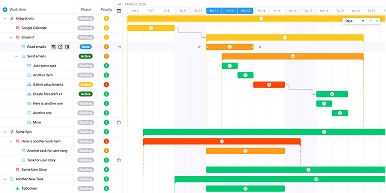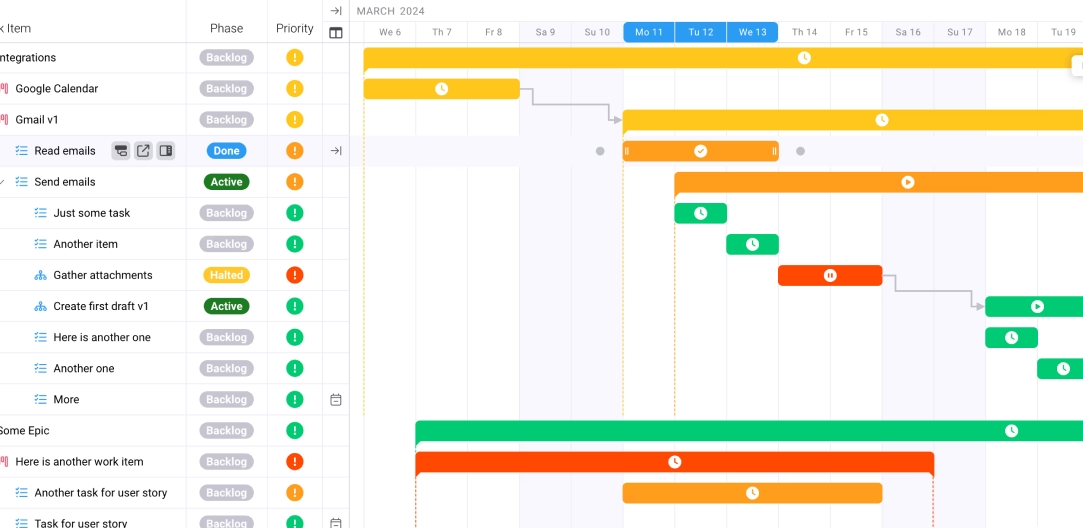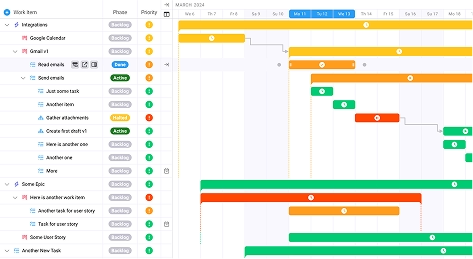What is the easiest project management software to use?
Key takeaways:
- User-friendly design drives adoption: Tools with intuitive interfaces see higher team adoption rates and better project outcomes
- Simplicity doesn’t mean limited functionality: The best easy-to-use tools balance powerful features with straightforward navigation
- Integration capabilities matter: Seamless connections with existing tools minimize disruption during implementation
- Visual project management improves clarity: Boards, timelines, and dashboards help teams understand project status at a glance
Here’s a surprising truth that might change how you think about project management: most high-performing teams use project management software that offers a wide variety of built-in features, yet many organizations still struggle with complex tools that hinder rather than help productivity. In today’s fast-paced business environment, finding the easiest project management software to use has become a critical factor in determining team success and organizational efficiency.
The challenge isn’t finding project management software—it’s finding software that your team will actually want to use. While the market offers hundreds of options, the best solutions prioritize user experience and intuitive design over feature bloat. This comprehensive guide reveals the five easiest project management tools available today and provides actionable insights to help you select the perfect solution for your team’s unique needs.
The Current Challenge: Why Most Project Management Software Falls Short
Despite the growing market—the Project Management Software Market size is expected to reach USD 12.02 billion by 2030—many teams still struggle with software adoption and usability issues. The primary culprit? Complex interfaces that require extensive training and create barriers to daily use.
Traditional project management tools often suffer from feature creep, packing every conceivable capability into cluttered interfaces that overwhelm users. This complexity leads to several critical problems: decreased user adoption, increased training costs, resistance to change, and ultimately, project failure. When team members find software difficult to navigate, they revert to familiar tools like email and spreadsheets, defeating the purpose of implementing a dedicated solution.
Well-designed and intuitive user interface improves the overall user experience, making it easier for team members to collaborate, manage tasks, and access project information. An enhanced user experience ultimately leads to increased efficiency, reduced errors, and improved project outcomes.
The modern workplace demands tools that work with people, not against them. Use of project management software is growing, with tools becoming more user-friendly and intuitive to meet evolving user expectations.
The Strategic Framework: What Makes Project Management Software Easy to Use
Ease of use in project management software isn’t accidental—it’s the result of deliberate design decisions that prioritize user experience. The most successful tools share several key characteristics that make them naturally intuitive and adoption-friendly.
Intuitive Navigation and Information Architecture forms the foundation of user-friendly software. The best tools organize features logically, with clear menu structures and predictable workflows. Users should be able to find what they need within three clicks, and common actions should be prominently displayed.
Visual Project Management Elements significantly impact usability. Clear dashboards and visual task boards help everyone see who’s working on what and what’s coming up next. Visual elements like Kanban boards, Gantt charts, and progress indicators make complex project information instantly understandable.
Minimal Learning Curve Requirements distinguish easy-to-use tools from complex alternatives. The best software allows users to accomplish meaningful work within minutes of first access, with advanced features discoverable over time rather than required upfront.
Flexible Workflow Accommodation ensures tools adapt to how teams actually work. The best project managers are flexible enough to handle multiple teams, project types, and organization styles, supporting various methodologies without forcing rigid processes.
The 5 Easiest Project Management Tools to Use
1. Ravetree – The All-in-One Solution for Professional Services
Ravetree stands out as the easiest comprehensive work management platform specifically designed for professional services teams. What makes Ravetree exceptionally user-friendly is its integrated approach that combines project management, CRM, time tracking, and billing in one cohesive interface.
The platform excels in ease of use through its clean, modern design and logical information architecture. Users can quickly navigate between client information, project details, and team workloads without losing context. The unified dashboard provides real-time insights into project health, team capacity, and financial performance, eliminating the need to switch between multiple tools.
Choosing the right project management tool requires evaluating team needs and workflows, and Ravetree simplifies this process by offering pre-configured templates for common professional services scenarios. The platform’s resource planning capabilities help teams visualize workloads and allocate resources efficiently, while the client portal feature enhances transparency and communication without adding complexity.
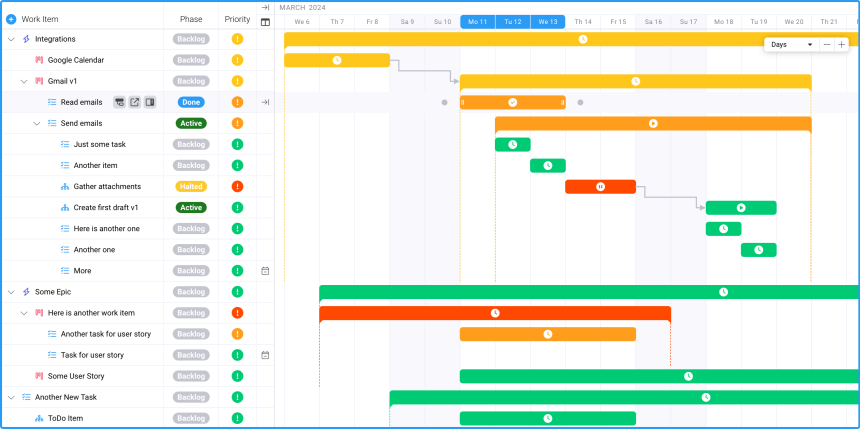
2. Trello – Visual Simplicity at Its Best
Trello turns simplicity into its biggest asset with a platform that involves almost no learning curve. Built on the Kanban methodology, Trello uses boards, lists, and cards to create an intuitive visual representation of work that mirrors how many people naturally organize tasks.
The beauty of Trello lies in its straightforward approach to project organization. Users create boards for projects, lists for workflow stages, and cards for individual tasks. This simple structure makes it immediately clear what needs to be done, what’s in progress, and what’s completed. The drag-and-drop functionality feels natural and responsive, allowing users to update project status effortlessly.
Simple features and clean interface make tools great options for small to medium teams, and Trello exemplifies this principle. While it may lack some advanced features found in comprehensive tools, its Power-Ups system allows teams to add functionality as needed without cluttering the core experience.
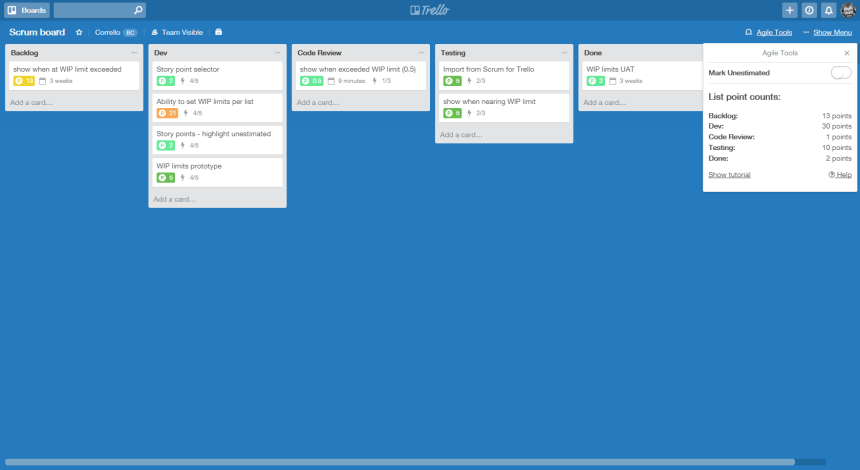
3. Basecamp – Structured Simplicity for Team Collaboration
Basecamp has built its reputation on the philosophy that project management should be simple and accessible to everyone. The platform organizes work into projects, each containing six key tools: Message Boards, To-dos, Schedule, Documents & Files, Campfire (group chat), and Check-in Questions.
What makes Basecamp particularly easy to use is its consistent structure across all projects. Once users understand the six-tool framework, they can navigate any project with confidence. The platform avoids overwhelming users with customization options, instead providing a proven structure that works for most team scenarios.
Basecamp excels in team communication and collaboration, making it an ideal choice for organizations that prioritize keeping everyone informed and aligned. The automatic check-in feature and message boards create transparency without requiring complex reporting mechanisms.
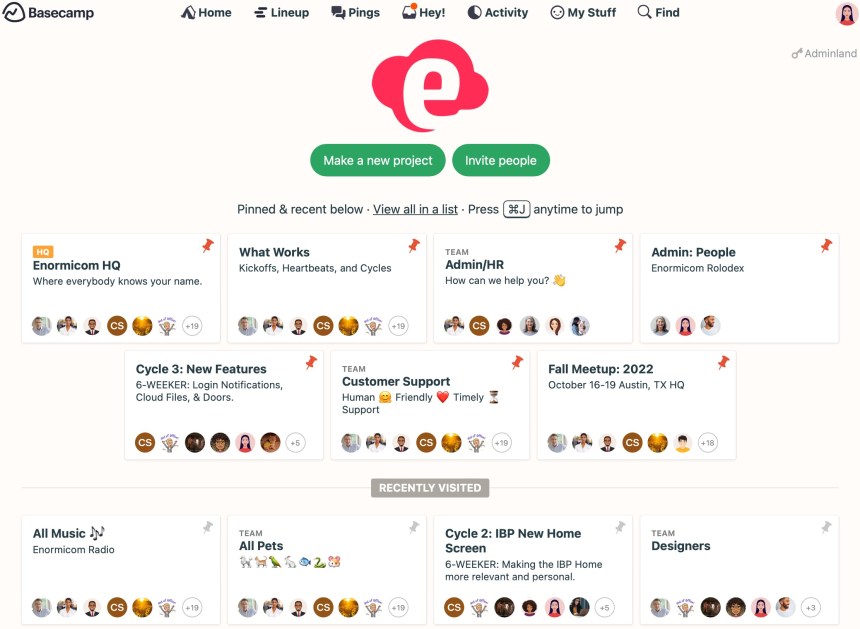
4. Asana – Flexibility Without Complexity
Asana strikes an impressive balance between powerful functionality and user-friendly design. The platform offers multiple project views—list, board, timeline, and calendar—allowing teams to work in their preferred style without forcing a single methodology.
The platform’s strength lies in its progressive disclosure of features. New users can start with simple task lists and gradually discover more advanced capabilities like custom fields, dependencies, and automation rules. This approach prevents feature overwhelm while providing room for growth.
Asana’s project templates and goals feature help teams get started quickly with proven structures, while the platform’s robust search and filtering capabilities make it easy to find information as projects scale.
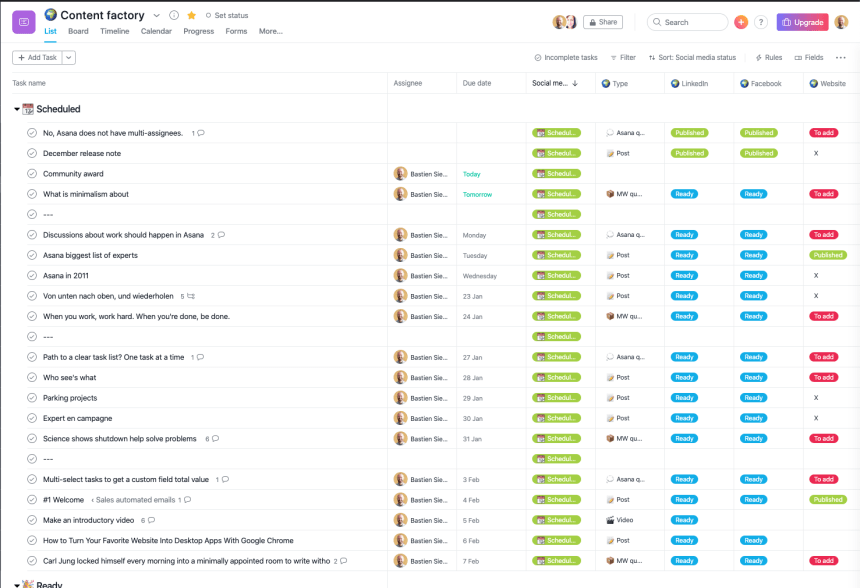
5. Monday.com – Visual Project Management Made Simple
Monday.com has revolutionized project management with its colorful, visual approach to work organization. The platform uses a familiar spreadsheet-like interface enhanced with powerful visual elements that make project status immediately apparent.
The color-coded system, customizable columns, and automation features create a highly visual and intuitive experience. Teams can see project health at a glance through status indicators, progress bars, and timeline views. The platform’s templates library provides ready-made solutions for common project types, reducing setup time and ensuring best practices.
What sets Monday.com apart is its ability to make complex project data visually accessible. The dashboard and reporting features present information in clear, actionable formats that help teams make informed decisions quickly.
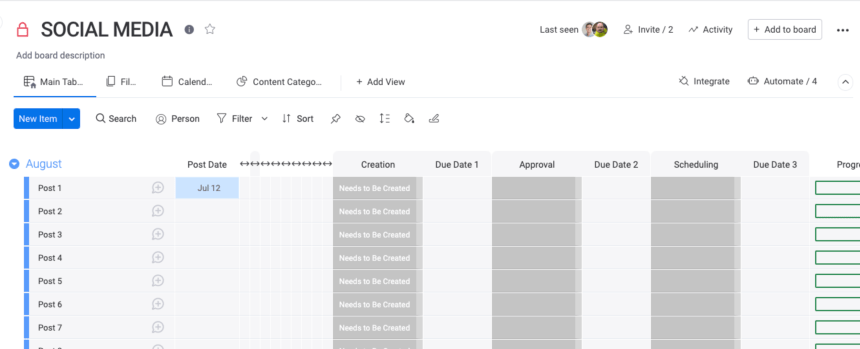
Implementation Tactics: Getting Your Team Started
Start with Core Features First rather than attempting to implement every available capability immediately. Focus on basic task management, file sharing, and communication features that address your team’s most pressing needs. Advanced features can be introduced gradually as users become comfortable with the platform.
Leverage Pre-Built Templates to accelerate implementation and ensure best practices. Most easy-to-use tools provide industry-specific templates that can be customized to match your workflows. Client service businesses benefit from comprehensive work management platforms that offer pre-configured setups for common scenarios.
Invest in User Training and Support even with easy-to-use tools. While intuitive software reduces training requirements, providing structured onboarding ensures users discover valuable features and develop efficient workflows. Create internal champions who can support their colleagues during the transition.
Plan Integration Strategy Carefully to maintain workflow continuity. Easy-to-use tools typically offer robust integration capabilities, but careful planning ensures data flows smoothly between systems. Agencies need platforms that streamline project workflows and improve efficiency through thoughtful integration design.
Monitor Adoption Metrics and Gather Feedback to identify areas for improvement. Track usage patterns, feature adoption, and user satisfaction to optimize your implementation. The easiest tools should see high adoption rates within the first few weeks of implementation.
Measuring Success: KPIs That Matter for Easy-to-Use Software
User Adoption Rate serves as the primary indicator of software usability. Easy-to-use tools should achieve adoption rates above 80% within the first month of implementation. Low adoption often signals interface complexity or workflow misalignment rather than user resistance.
Time to Productivity measures how quickly new users can accomplish meaningful work. The best tools enable users to complete basic tasks within their first session and achieve full productivity within one week. Project management software helps employees save countless hours per year on average, but only when teams actually use the tools consistently.
Training Time Requirements indicate software complexity levels. Easy-to-use tools should require minimal formal training—ideally less than two hours for basic functionality. Extensive training requirements often indicate unnecessarily complex interfaces.
Feature Discovery Rate tracks how naturally users find and adopt advanced capabilities. Well-designed tools make features discoverable through progressive disclosure, allowing users to expand their usage organically rather than through formal training programs.
User Satisfaction Scores provide direct feedback on software experience. Regular surveys should show satisfaction scores above 4.0 on a 5-point scale, with users specifically highlighting ease of use as a primary benefit.
Future Considerations: Emerging Trends in User-Friendly Project Management
AI-Powered Assistance is transforming how users interact with project management software. Intelligent features like automatic task assignment, predictive scheduling, and smart notifications reduce manual overhead while maintaining intuitive interfaces. The key is implementing AI enhancements that feel natural rather than intrusive.
Mobile-First Design Philosophy reflects the reality of modern work patterns. The easiest project management software prioritizes mobile experiences, ensuring full functionality across devices without compromising usability. Teams expect seamless transitions between desktop and mobile workflows.
Voice Interface Integration represents the next frontier in intuitive project management. Voice commands for task creation, status updates, and information retrieval will make software interaction even more natural and accessible.
Collaborative Intelligence features help teams work smarter by surfacing insights about project patterns, team performance, and optimization opportunities. These capabilities will be embedded seamlessly into easy-to-use interfaces, providing value without adding complexity.
Hyper-Personalization will adapt interfaces to individual user preferences and work styles. The easiest tools will learn from user behavior to customize layouts, prioritize information, and suggest relevant actions automatically.
Conclusion
The easiest project management software to use successfully balances powerful functionality with intuitive design, enabling teams to focus on their work rather than wrestling with complex tools. From Ravetree’s comprehensive professional services platform to Trello’s visual simplicity, the best options prioritize user experience while delivering the capabilities modern teams need.
Success with any project management tool depends on thoughtful selection, strategic implementation, and ongoing optimization. By focusing on user adoption metrics, measuring time to productivity, and continuously gathering feedback, organizations can ensure their chosen software delivers lasting value.
The future belongs to tools that work with human behavior rather than against it. As the project management software market continues to evolve, the winners will be those platforms that make complexity invisible while empowering teams to achieve exceptional results. Whether you choose an all-in-one solution like Ravetree or a focused tool like Trello, prioritizing ease of use will drive better adoption, higher productivity, and ultimately, more successful projects.
Frequently Asked Questions
How long should it take to train team members on new project management software?
Easy-to-use project management software should require minimal formal training—typically 1-2 hours for basic functionality. If your team needs extensive training sessions, the software may be more complex than necessary for your needs.
What’s the difference between simple and easy-to-use project management tools?
Simple tools have fewer features, while easy-to-use tools present powerful functionality through intuitive interfaces. The best options offer comprehensive capabilities with progressive feature disclosure, allowing users to start simple and grow into advanced features.
Should we prioritize mobile access when selecting project management software?
Yes, mobile accessibility is crucial for modern teams. Look for tools that offer full functionality on mobile devices, not just basic viewing capabilities. This ensures team members can stay productive regardless of their location.
How do we measure if our project management software is actually easy to use?
Monitor user adoption rates (should exceed 80% within the first month), time to productivity (users should accomplish meaningful work in their first session), and user satisfaction scores (above 4.0 on a 5-point scale).
Can easy-to-use project management software handle complex projects?
Absolutely. The best easy-to-use tools offer powerful features behind intuitive interfaces. They can handle complex projects while maintaining simplicity through thoughtful design and progressive feature disclosure.
What integrations should we prioritize when implementing project management software?
Focus on integrations with tools your team already uses daily—email platforms, file storage systems, communication tools, and any industry-specific software. This minimizes workflow disruption during implementation.
How do we get team buy-in for new project management software?
Start with a pilot group of enthusiastic users, demonstrate clear value quickly, and address concerns promptly. Easy-to-use software naturally generates positive word-of-mouth when users see immediate benefits.
Should we choose software based on current needs or future growth?
Select tools that meet your current needs while offering room for growth. Easy-to-use software should scale naturally without requiring users to learn entirely new interfaces as your organization expands.